How to Fix Nokia Asha 501 Black Screen
What are the causes of a black screen? Hardware reasons and software reasons. The former include a malfunctioning screen, a defective matrix, problems with the power button, etc. The latter include system shell errors, application errors, virus attacks and others. So let's go through the possibilities to fix black screen on the Nokia Asha 501.

Basic algorithm
- Press the power button. If the screen works, everything is OK.
- Restart the phone. Press the power button until it vibrates.
- If the logo appears during a restart, there is a problem with the phone software or an application.
- If the logo does not appear, it is a hardware problem. You need to take your phone to a service centre.
- After a restart, the screen may or may not work.
- If the screen works, the problem is most likely due to a bug in an app or shell. Fixes for such errors are often noted in the upgrade logs. You can check these periodically to see what the black screen is all about.
- If the screen doesn't work but the phone itself does - there's sound, vibrations - then it's probably infected with some kind of virus. For more information on how to rid your device of viruses, see Software Causes.
Resolving problems with the hardware
First charge the mobile phone. If, after a few seconds, a picture appears showing the battery gradually filling up, or a percentage figure with a lightning sign, all is well with the hardware.

Matrix not working
If the screen does not light up and you are sure that the charger is working, the problem may be with the matrix. The malfunction usually occurs when the screen of the mobile phone is damaged. Without disconnecting the phone from the charger, try shaking it in different directions. If the screen lights up or the image appears and then disappears, there is a problem with the sensor.
Also try examining the phone from different sides. If there are chips, cracks or gaps between the screen and the casing, the problem may also be related to the sensor.
There are ways to repair such damage at home. But it is much easier to take the mobile phone to a service centre.
Inoperable power key
Usually, the problem occurs in two situations: when the button starts to stick or when the phone has fallen into water. In the first case, it is sufficient to clean the recess for the button. However, it is not recommended to do this yourself - there is a high probability that the power button will be damaged or break off.
In the second case, the contacts are probably oxidised. It is impossible to repair them at home without special equipment. If the power button does not work, you must take the phone to a service centre.

Light intensity
Many users turn down the brightness of their mobile phone in dark places so that it does not shine in their eyes. This makes sense. However, as the day goes on, they forget to turn it back on. Because of the design of the screen, especially the viewing angle, there can be a black screen effect. Roughly speaking, when it is bright outside and the brightness of the phone is minimal, the image becomes indistinguishable.
This is easy to fix. Just go into a dark room, or shield the phone\'s screen. And turn up the brightness.
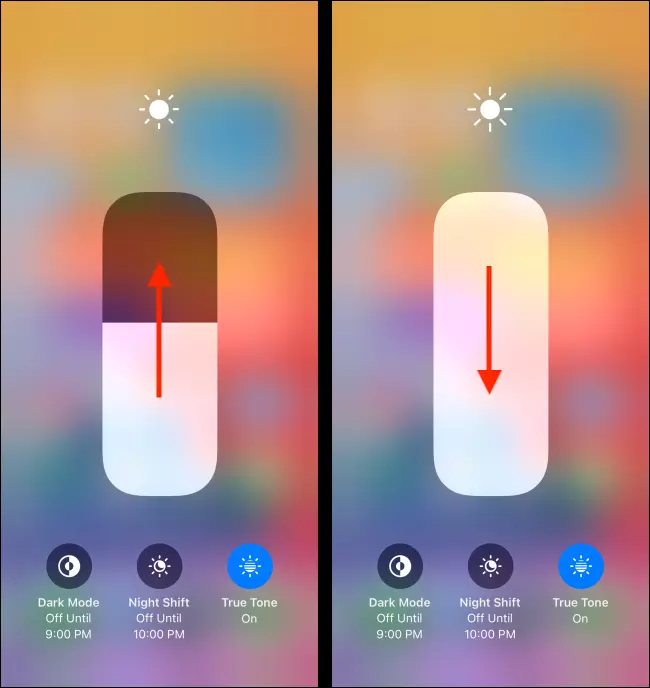
Software damage solution
There are dozens of software causes. Let\'s take a look at the most common ones.
Black screen after starting an app
Wait a few minutes. Some apps can take a long time to start. If the screen is still black, try closing the app. Press the Home button on your phone.
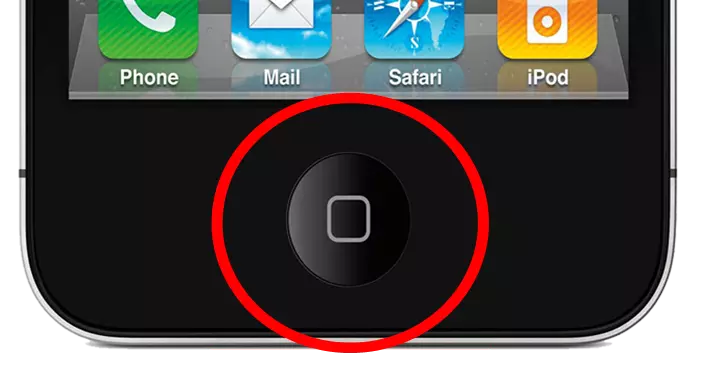
Are you using the gesture control feature? Then swipe down from the centre of the screen. If the app has been closed and the screen is working again, do not start it again.
Viruses
The general algorithm for dealing with viruses:
- Press and hold the power button on the mobile phone.
- When the menu appears, press and hold "Power Off" for a few seconds.
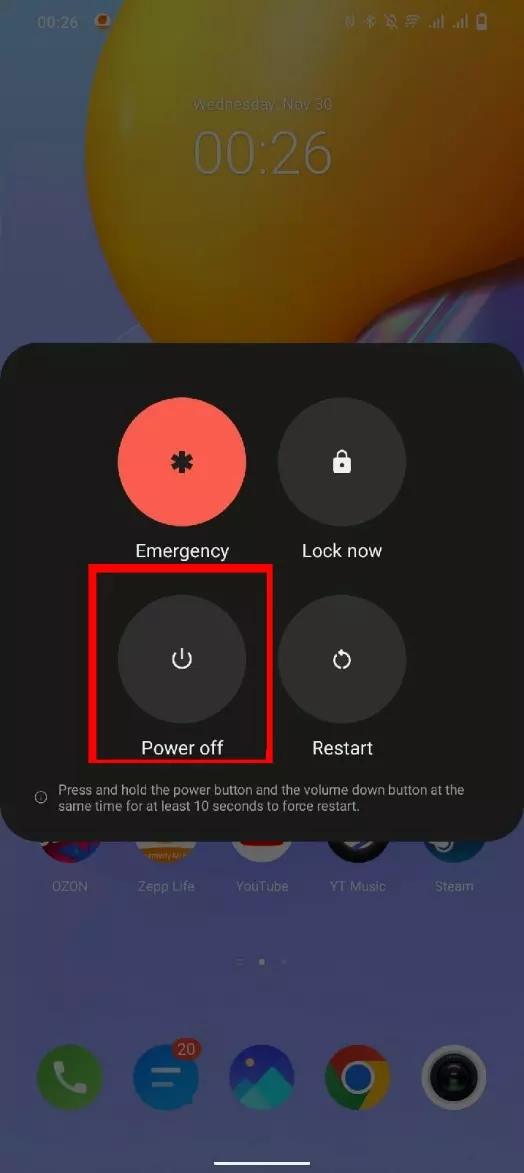
- After the notification to switch to safe mode, press "OK".
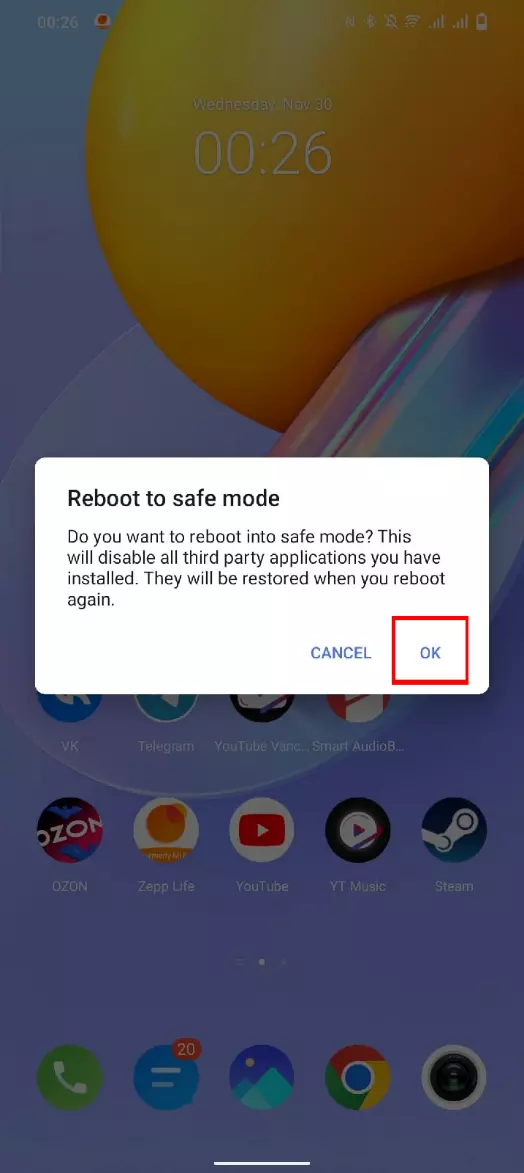
- Turn on the phone in safe mode.
- Then there will be a screen. If the screen works, reset the phone to factory settings. This is guaranteed to remove all viruses.
If the screen does not work, connect the phone to the computer with a USB cable. Hopefully, USB debugging is enabled by default. If the computer explorer has seen the connected device, run any antivirus app, scan the phone for viruses and then delete it. If Explorer does not show your phone, take it to the service centre.
Share this page with your friends:See also:
How to flash Nokia Asha 501
How to root Nokia Asha 501
Hard reset for Nokia Asha 501
How to reboot Nokia Asha 501
How to unlock Nokia Asha 501
What to do if Nokia Asha 501 won't turn on
What to do if Nokia Asha 501 doesn't charge
What to do if Nokia Asha 501 doesn't connect to PC via USB
How to take a screenshot on Nokia Asha 501
How to reset FRP on Nokia Asha 501
How to call recording on Nokia Asha 501
How to update Nokia Asha 501
How to connect Nokia Asha 501 to TV
How to clear the cache on Nokia Asha 501
How to backup Nokia Asha 501
How to disable ads on Nokia Asha 501
How to clear storage on Nokia Asha 501
How to increase font on Nokia Asha 501
How to share internet on Nokia Asha 501
How to transfer data to Nokia Asha 501
How to unlock bootloader on Nokia Asha 501
How to recover photos on Nokia Asha 501
How to record the screen on Nokia Asha 501
How to find blacklist in Nokia Asha 501
How to set up fingerprint on Nokia Asha 501
How to block number on Nokia Asha 501
How to enable auto-rotate on Nokia Asha 501
How to set up or turn off an alarm on Nokia Asha 501
How to change ringtone on Nokia Asha 501
How to enable battery percentage on Nokia Asha 501
How to turn off notifications on Nokia Asha 501
How to turn off Google assistant on Nokia Asha 501
How to turn off the lock screen on Nokia Asha 501
How to delete app on Nokia Asha 501
How to recover contacts on Nokia Asha 501
Where is the recycle bin on Nokia Asha 501
How to install WhatsApp on Nokia Asha 501
How to set contact photo in Nokia Asha 501
How to scan QR code on Nokia Asha 501
How to connect Nokia Asha 501 to computer
How to install SD card in Nokia Asha 501
How to update Play Store in Nokia Asha 501
How to install Google Camera in Nokia Asha 501
How to enable USB debugging on Nokia Asha 501
How to turn off Nokia Asha 501
How to charge Nokia Asha 501
How to use the camera on Nokia Asha 501
How to find lost Nokia Asha 501
How to set password on Nokia Asha 501
How to turn on 5g on Nokia Asha 501
How to turn on VPN on Nokia Asha 501
How to install apps on Nokia Asha 501
How to insert a SIM card in Nokia Asha 501
How to enable and configure NFC on Nokia Asha 501
How to set time on Nokia Asha 501
How to connect headphones to Nokia Asha 501
How to clear browser history on Nokia Asha 501
How to disassemble Nokia Asha 501
How to hide an app on Nokia Asha 501
How to download YouTube videos on Nokia Asha 501
How to unblock a contact on Nokia Asha 501
How to turn on the flashlight on Nokia Asha 501
How to split the screen on Nokia Asha 501
How to turn off the camera sound on Nokia Asha 501
How to trim video on Nokia Asha 501
How to bypass the Google account on Nokia Asha 501
How to change the language on Nokia Asha 501
How to open engineering mode in Nokia Asha 501
How to open recovery mode in Nokia Asha 501
How to find and turn on a voice recorder on Nokia Asha 501
How to make video calls on Nokia Asha 501
Nokia Asha 501 sim card not detected
How to transfer contacts to Nokia Asha 501
How to enable/disable «Do not disturb» mode on Nokia Asha 501
How to enable/disable answerphone on Nokia Asha 501
How to set up face recognition on Nokia Asha 501
How to set up voicemail on Nokia Asha 501
How to listen to voicemail on Nokia Asha 501
How to check the IMEI number in Nokia Asha 501
How to turn on fast charging on Nokia Asha 501
How to replace the battery on Nokia Asha 501
How to update the application on Nokia Asha 501
Why the Nokia Asha 501 discharges quickly
How to set a password for apps in the Nokia Asha 501
How to format Nokia Asha 501
How to install TWRP on Nokia Asha 501
How to set up call forwarding on Nokia Asha 501
How to empty the recycle bin on Nokia Asha 501
Where to find the clipboard on Nokia Asha 501
How to Fix Black Screen on Another Phones
