How to Change Language on Samsung Galaxy S5 Prime SM-G906S
Often, app developers optimize their software for only one language, namely their own. They support the others with various tools - via Google translator, with spaces in the words, with loss of meaning. Such an application can usually only be used in the native language of the developer. The problem is easy to fix - you have to change the language on the Samsung Galaxy S5 Prime SM-G906S via the settings menu.
Attention when changing the language on your Samsung Galaxy S5 Prime SM-G906S
Changing the language on Android can cause a variety of inconveniences:
- Once you have changed the language, all the labels are replaced by new ones with which you may not be familiar. This makes it difficult to switch back to the phone's native language.
- All applications will also be translated into the new language.
- System errors may occur due to the change in memory language.
While the last point is rather unlikely - modern mobile phones have well-optimised operating systems - the first two points occur all the time. It is therefore strongly recommended not only to follow all the steps in the instructions, but also to roughly memorise them and look up the translations of all menu items in advance: Settings, System, etc.
Instructions for changing the language on the Samsung Galaxy S5 Prime SM-G906S
- Open the "Settings" and search for "System". This is usually at the bottom.
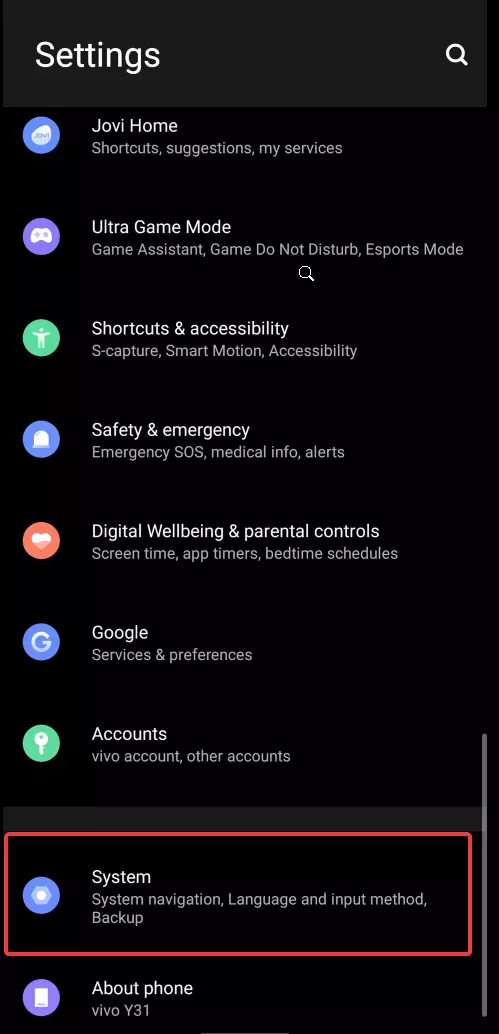
- Under "System", find the item "Language and Inputs".
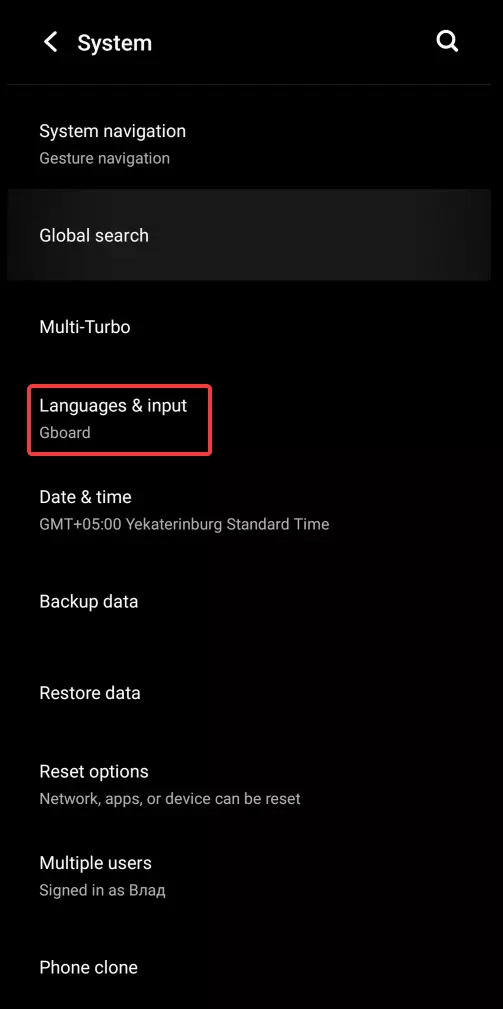
- Under "Language and Inputs" you will find the item "Languages".
- In the screenshot, the red rectangle highlights the languages that are already pre-installed on the device. Probably only the native language of the device is available to you, but if the language you want is already there, simply drag and drop it to the top. After a few seconds of dragging, the entire system language will be changed.
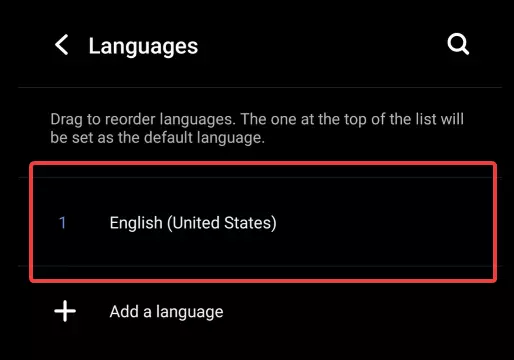
- If the desired language is not available, you must enter the sub-item "Add language".
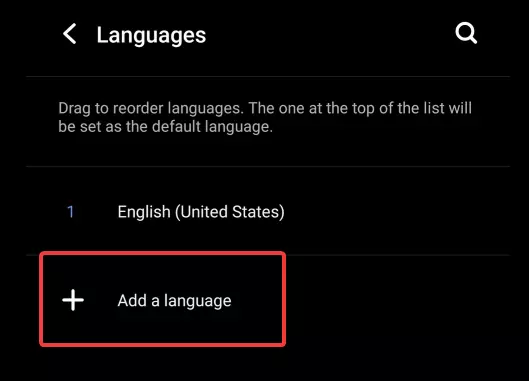
- This menu shows all the languages that can be installed on the unit. They are usually listed in alphabetical order, with the first ten containing the most common languages (Russian, British and American English, Spanish and so on).
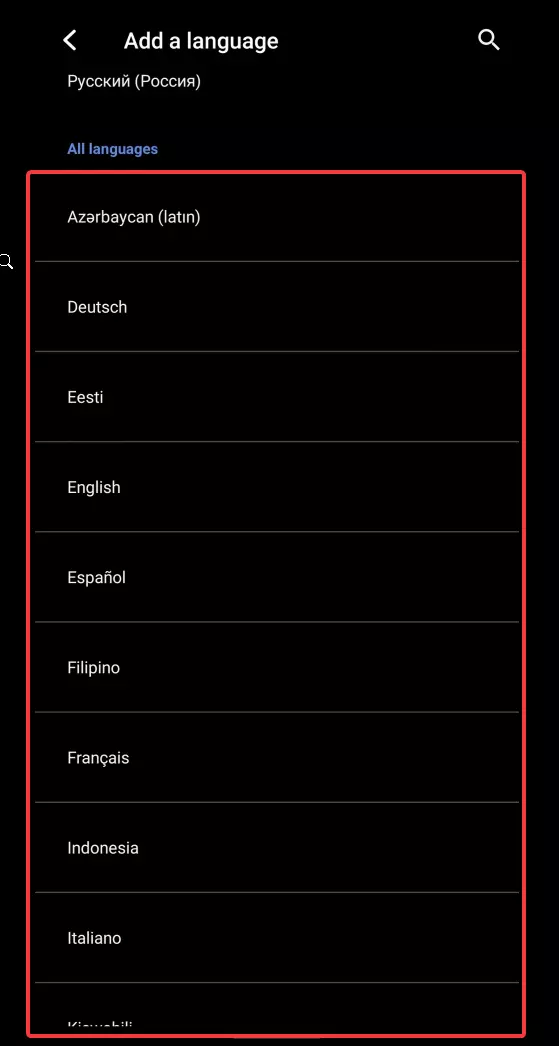
- Click on the desired language (in this case English) and, if available for selection, choose its variant (in this case American).
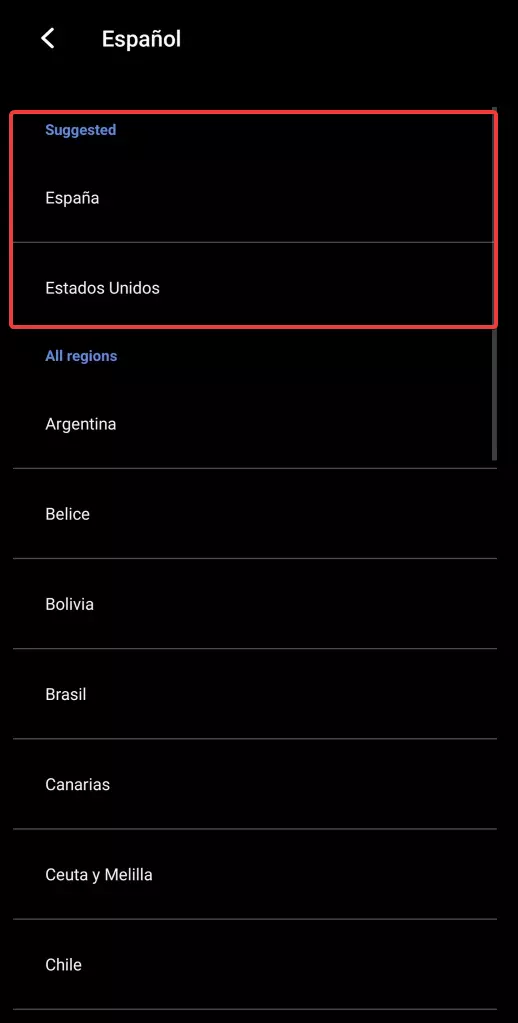
- After the selection, the chosen function is displayed under "Languages". Now all you have to do is drag it over the main language and the system will automatically change the entire language.
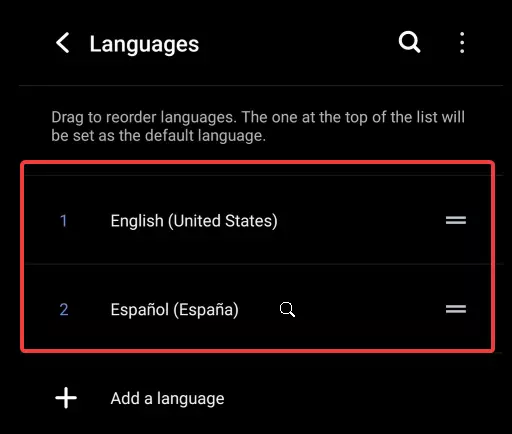
FAQ
How often can I change the language of the machine?
- As often as you want. But the more language packages there are, the greater the load on the unit's memory.
Is it safe to change the language?
- In 99.9 % of cases yes, in the remaining 0.01 % an app may crash and no longer open. But the system itself will work perfectly.
Do I have to change the region as well as the language?
- It depends on the purpose for which you have changed the language. For example, if you have moved to another country and change the language for that reason, you should also change the region. If you only want your device to be displayed in a different language, you do not need to change the region.
Share this page with your friends:See also:
How to flash Samsung Galaxy S5 Prime SM-G906S
How to root Samsung Galaxy S5 Prime SM-G906S
Hard reset for Samsung Galaxy S5 Prime SM-G906S
How to reboot Samsung Galaxy S5 Prime SM-G906S
How to unlock Samsung Galaxy S5 Prime SM-G906S
What to do if Samsung Galaxy S5 Prime SM-G906S won't turn on
What to do if Samsung Galaxy S5 Prime SM-G906S doesn't charge
What to do if Samsung Galaxy S5 Prime SM-G906S doesn't connect to PC via USB
How to take a screenshot on Samsung Galaxy S5 Prime SM-G906S
How to reset FRP on Samsung Galaxy S5 Prime SM-G906S
How to call recording on Samsung Galaxy S5 Prime SM-G906S
How to update Samsung Galaxy S5 Prime SM-G906S
How to connect Samsung Galaxy S5 Prime SM-G906S to TV
How to clear the cache on Samsung Galaxy S5 Prime SM-G906S
How to backup Samsung Galaxy S5 Prime SM-G906S
How to disable ads on Samsung Galaxy S5 Prime SM-G906S
How to clear storage on Samsung Galaxy S5 Prime SM-G906S
How to increase font on Samsung Galaxy S5 Prime SM-G906S
How to share internet on Samsung Galaxy S5 Prime SM-G906S
How to transfer data to Samsung Galaxy S5 Prime SM-G906S
How to unlock bootloader on Samsung Galaxy S5 Prime SM-G906S
How to recover photos on Samsung Galaxy S5 Prime SM-G906S
How to record the screen on Samsung Galaxy S5 Prime SM-G906S
How to find blacklist in Samsung Galaxy S5 Prime SM-G906S
How to set up fingerprint on Samsung Galaxy S5 Prime SM-G906S
How to block number on Samsung Galaxy S5 Prime SM-G906S
How to enable auto-rotate on Samsung Galaxy S5 Prime SM-G906S
How to set up or turn off an alarm on Samsung Galaxy S5 Prime SM-G906S
How to change ringtone on Samsung Galaxy S5 Prime SM-G906S
How to enable battery percentage on Samsung Galaxy S5 Prime SM-G906S
How to turn off notifications on Samsung Galaxy S5 Prime SM-G906S
How to turn off Google assistant on Samsung Galaxy S5 Prime SM-G906S
How to turn off the lock screen on Samsung Galaxy S5 Prime SM-G906S
How to delete app on Samsung Galaxy S5 Prime SM-G906S
How to recover contacts on Samsung Galaxy S5 Prime SM-G906S
Where is the recycle bin on Samsung Galaxy S5 Prime SM-G906S
How to install WhatsApp on Samsung Galaxy S5 Prime SM-G906S
How to set contact photo in Samsung Galaxy S5 Prime SM-G906S
How to scan QR code on Samsung Galaxy S5 Prime SM-G906S
How to connect Samsung Galaxy S5 Prime SM-G906S to computer
How to install SD card in Samsung Galaxy S5 Prime SM-G906S
How to update Play Store in Samsung Galaxy S5 Prime SM-G906S
How to install Google Camera in Samsung Galaxy S5 Prime SM-G906S
How to enable USB debugging on Samsung Galaxy S5 Prime SM-G906S
How to turn off Samsung Galaxy S5 Prime SM-G906S
How to charge Samsung Galaxy S5 Prime SM-G906S
How to use the camera on Samsung Galaxy S5 Prime SM-G906S
How to find lost Samsung Galaxy S5 Prime SM-G906S
How to set password on Samsung Galaxy S5 Prime SM-G906S
How to turn on 5g on Samsung Galaxy S5 Prime SM-G906S
How to turn on VPN on Samsung Galaxy S5 Prime SM-G906S
How to install apps on Samsung Galaxy S5 Prime SM-G906S
How to insert a SIM card in Samsung Galaxy S5 Prime SM-G906S
How to enable and configure NFC on Samsung Galaxy S5 Prime SM-G906S
How to set time on Samsung Galaxy S5 Prime SM-G906S
How to connect headphones to Samsung Galaxy S5 Prime SM-G906S
How to clear browser history on Samsung Galaxy S5 Prime SM-G906S
How to disassemble Samsung Galaxy S5 Prime SM-G906S
How to hide an app on Samsung Galaxy S5 Prime SM-G906S
How to download YouTube videos on Samsung Galaxy S5 Prime SM-G906S
How to unblock a contact on Samsung Galaxy S5 Prime SM-G906S
How to turn on the flashlight on Samsung Galaxy S5 Prime SM-G906S
How to split the screen on Samsung Galaxy S5 Prime SM-G906S
How to turn off the camera sound on Samsung Galaxy S5 Prime SM-G906S
How to trim video on Samsung Galaxy S5 Prime SM-G906S
How to bypass the Google account on Samsung Galaxy S5 Prime SM-G906S
How to fix black screen on Samsung Galaxy S5 Prime SM-G906S
How to open engineering mode in Samsung Galaxy S5 Prime SM-G906S
How to open recovery mode in Samsung Galaxy S5 Prime SM-G906S
How to find and turn on a voice recorder on Samsung Galaxy S5 Prime SM-G906S
How to make video calls on Samsung Galaxy S5 Prime SM-G906S
Samsung Galaxy S5 Prime SM-G906S sim card not detected
How to transfer contacts to Samsung Galaxy S5 Prime SM-G906S
How to enable/disable «Do not disturb» mode on Samsung Galaxy S5 Prime SM-G906S
How to enable/disable answerphone on Samsung Galaxy S5 Prime SM-G906S
How to set up face recognition on Samsung Galaxy S5 Prime SM-G906S
How to set up voicemail on Samsung Galaxy S5 Prime SM-G906S
How to listen to voicemail on Samsung Galaxy S5 Prime SM-G906S
How to check the IMEI number in Samsung Galaxy S5 Prime SM-G906S
How to turn on fast charging on Samsung Galaxy S5 Prime SM-G906S
How to replace the battery on Samsung Galaxy S5 Prime SM-G906S
How to update the application on Samsung Galaxy S5 Prime SM-G906S
Why the Samsung Galaxy S5 Prime SM-G906S discharges quickly
How to set a password for apps in the Samsung Galaxy S5 Prime SM-G906S
How to format Samsung Galaxy S5 Prime SM-G906S
How to install TWRP on Samsung Galaxy S5 Prime SM-G906S
How to set up call forwarding on Samsung Galaxy S5 Prime SM-G906S
How to empty the recycle bin on Samsung Galaxy S5 Prime SM-G906S
Where to find the clipboard on Samsung Galaxy S5 Prime SM-G906S
How to Change Language on Another Phones
