Updating the firmware is an important process necessary to keep your smartphone running while adding some useful functions to the system. Google annually presents the next version of its OS, and 2020 marks the coming of Android 11.

What's new?
The Android R operating system (this is what the OS was called during its development) received a number of distinctive features. The addition of new features is warranted by the gradually changing way of using the smartphone, as well as the production of cool new features in custom firmware like MIUI, OneUI and EMUI. All this is outlined in the review of new features.
Increased Privacy Level
As with any update, Android 11 developers have worked hard to improve user data protection. In particular, when requesting an application to provide information about the device’s location, the owner of the smartphone can select one of three options:
- allow once;
- provide permission while using the app;
- disable tracking of geodata.
Of course, similar options are present in the case of issuing other permissions for applications. For example, such apps can include cameras, call logs or storage.
Google also made sure that all previously issued permissions are automatically revoked if the app hasn’t been used for a long time. Finally, the smartphone running the new OS protected with Face Unlock cannot be unlocked if the owner has their eyes closed.
Optimization of the Notification Bar
This includes several Google innovations. Firstly, unread notifications are grouped by topic in Android R. That is, notifications from, say, messengers are grouped near each other regardless of the time of receipt of a new message.
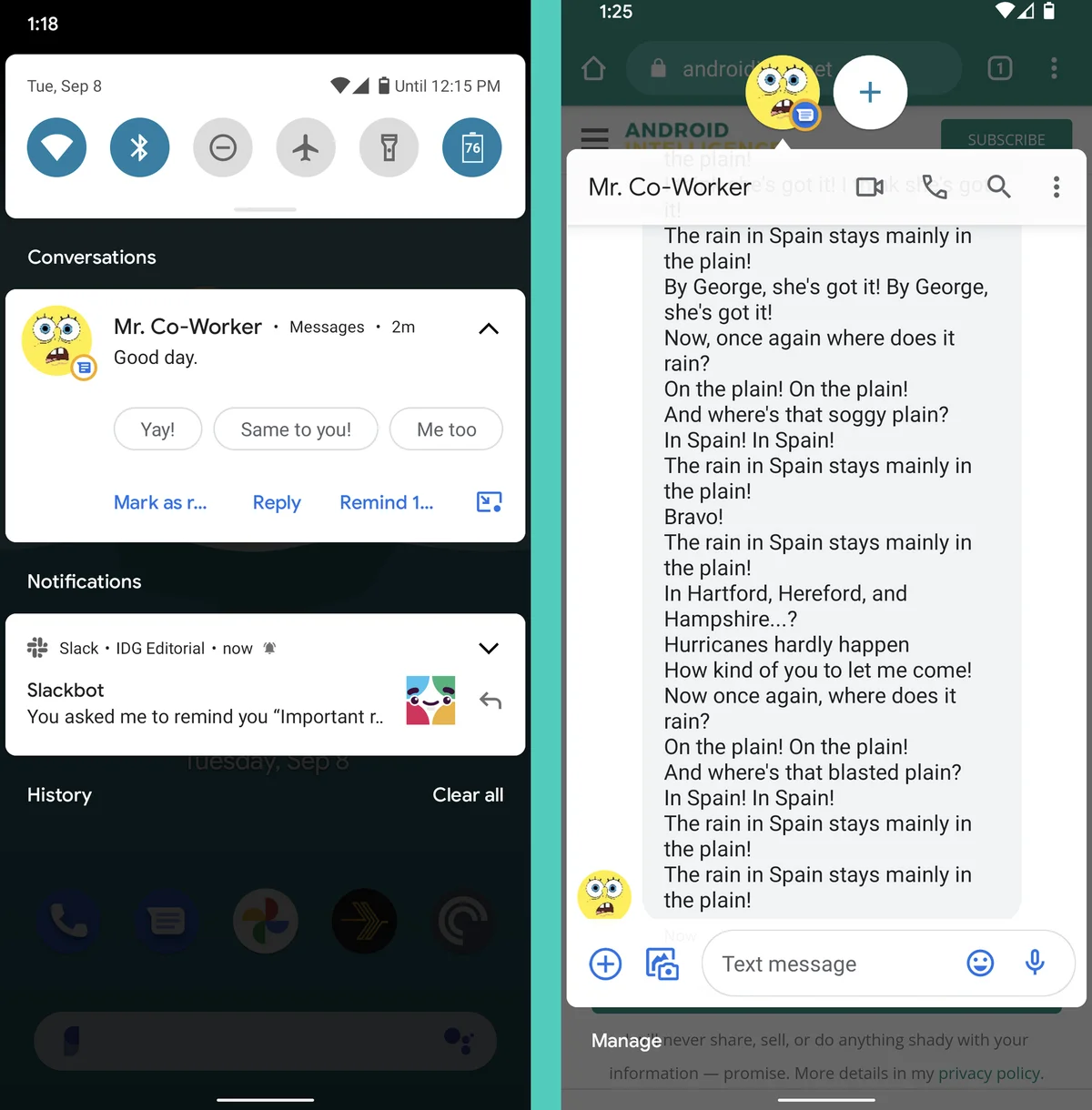
Secondly, there is a cause for joy among those who often communicate via instant messengers and social networks. Now you can reply directly from the notification panel without launching the app.
5G Support
Despite the fact that phones that support fifth generation networks were already available on the market before the launch pf the 11th version of Android, such devices supported custom solutions only when it came to communication modules. Now support for 5G networks is already incorporated in Android smartphones.
The owners of phones running pure Android 11 (Google Pixel) will appreciate the benefits. As for owners of OnePlus, Xiaomi and Samsung devices in which 5G has already been integrated, the Android update will bring an increase in the stability of the communication module.
New Bluetooth Capabilities
Until recently, the Bluetooth sensor was automatically turned off after the smartphone’s been put into airplane mode. In Android R, however, users are sure to appreciate a new feature that will completely eliminate this problem. Now you can freely listen to music through a Bluetooth headset or exchange files between devices while on a plane.
Music lovers will also appreciate the choice of codec when pairing the device with wireless headphones. The new generation of the operating system also included a chip that allows users to start audio playback via Bluetooth on several gadgets at once.
Screen Recording with Sound
Another feature that was clearly underdeveloped in Android 10 has undergone major changes in the eleventh generation of the operating system. The next update of the smartphone will add a screen recording function with sound. In addition, Android 11 provides the option to select various sound sources for the recording. Such a source can be either an application or the microphone.
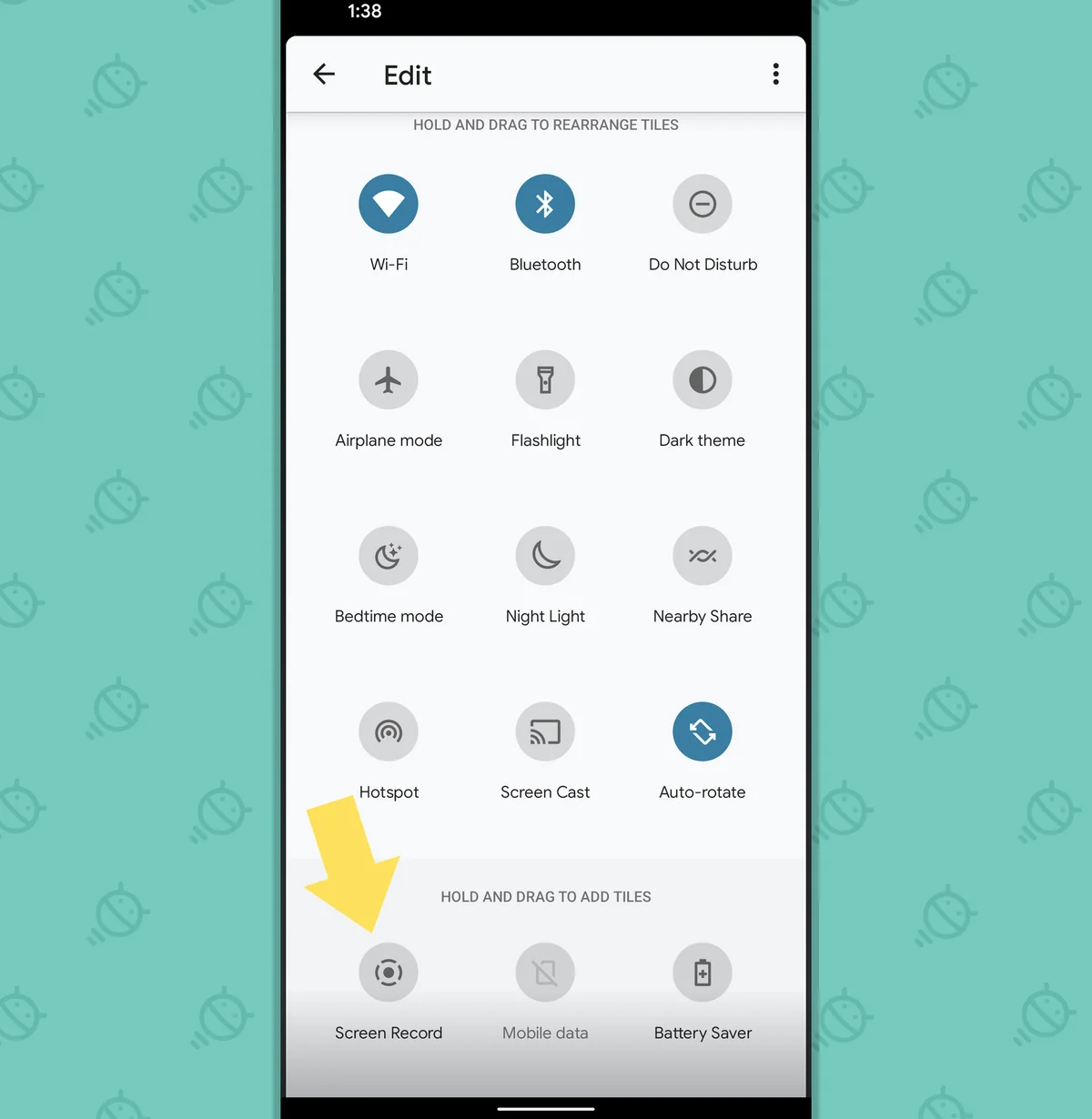
Wireless Connection to PC
In this case, we mean the Android Debug Bridge function, which is better known by its abbreviated name, ADB. It is primarily used by users that reflash a smartphone through a computer. In Android 11, it is now possible to perform such an operation without using any wires thanks to Wi-Fi.
Updated Dark Theme
The dark theme is an important phone mode that everyone uses in their own way. First, the mirror color replacement makes the UI look spectacular and unusual. Second, it saves energy in conjunction with an AMOLED screen. In Android 11, dark theme can be used by users that enable it to relieve eye strain. The new generation of the OS features a setting for activating color mirroring on a schedule.
Feature Power Menu
Usually, when a user presses the power button, a window opens up, listing 3 actions:
- turn off the smartphone;
- restart the device;
- enable "Airplane" mode.
From now on, the so-called power menu will become a feature menu. In Android 11, users can activate Google Pay or control smart home devices through this menu. As a result, all the primary needs of a modern phone owner will be available in one place.
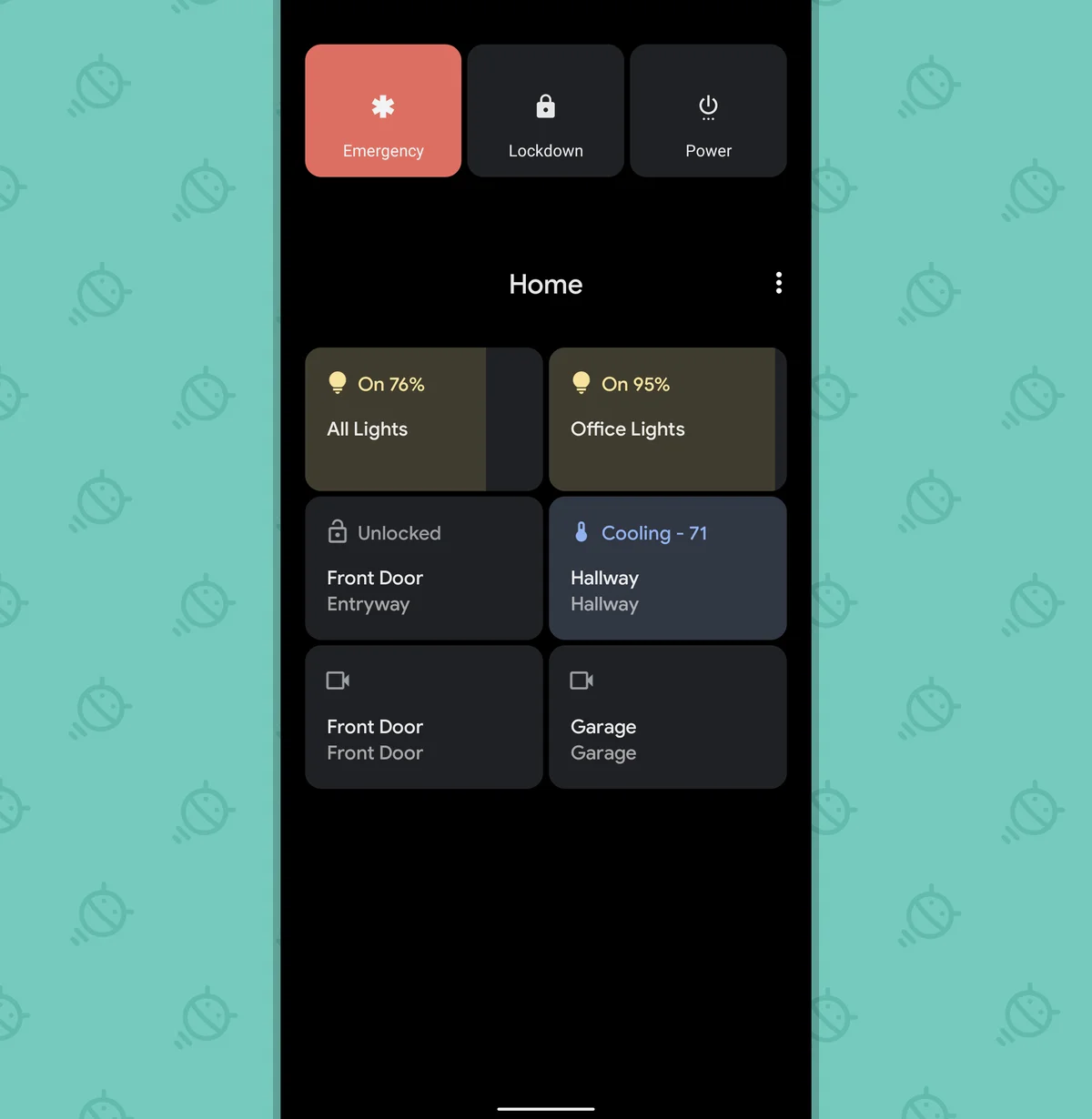
List of Devices Receiving Android 11 Support
After examining the information on the innovations the next version of Android will bring, one question is sure to come to mind. Will all phones eventually get updated? Not all of them, of course, but most of the current devices will be based on Android 11:
- Samsung Galaxy series S10, S20, Note 10, Note 20;
- OnePlus Nord, 6, 6T, 7, 7 Pro, 7T, 8, 8 Pro;
- Xiaomi Mi 9, Mi 9 SE, Mi 9 Lite, Mi9T (Pro), Mi 10, Mi 10 (Pro);
- Redmi 9, 9A, 9C, Note 9 (Pro);
- Poco F2 Pro, X3;
- Oppo Find X2 (Pro), Reno 3 (Pro);
- Realme series 3, 5, 6, 7, X;
- Huawei P30 (Pro), P40 (Pro), Mate 20 (Pro), Mate 30 (Pro).

Naturally, this is not the entire list of devices that will receive the update. The lineup is so wide that it is impossible to list every device. Therefore, keep in mind that all smartphones released in 2020 and top of the line devices of 2019 will receive Android 11 support.
Android 11 Release Date
The official Android 11 release date is June 10, 2020. On this day, the first beta version was released for some devices. The full launch of the operating system is scheduled for the duration of autumn 2020 to early spring 2021. The developers do not provide exact dates for specific models, so you have to rely on the experience of past years’ launches.
How to install the update?
There are two ways to upgrade to the new Android version:
- over-the-air update;
- manual update.
The first option is suitable for those who are ready to wait for a bit and do not want to deal with the hassle of a manual update. The latest firmware for smartphones will be downloaded automatically, as the owner of the device is notified accordingly. You just need to confirm the download and start the flashing process.
When it comes to the second option, you will need to download the firmware file to the phone from the manufacturer's official website yourself. Next, you’ll have to go to the OS update menu and select the installation of fresh software using the downloaded file. Then the flashing process will start and the smartphone will be updated. The update process is described in more detail in the video review.
Installing Android 11 Firmware
Now updating and installing the operating system on your smartphone or tablet has become even easier. Just download Android 11 from our website, follow the instructions, download and install the application on your smartphone or tablet operating on the Android system to install the new firmware.
To download the firmware for your mobile device, you need to click the link below:
Download Android 11 (RP1A.200720.009, Sep 2020)


