Google annually releases an update to the Android operating system. In 2022, Android 13 is expected to be released and now almost all the innovations that the fresh firmware will have are known.
What's new
The Android operating system is updated so that users do not experience problems when switching from a previous firmware version. At the same time, if you evaluate all the innovations, it turns out that Android 13 is a big breakthrough for Google, which can surprise users.
Tap-to-transfer
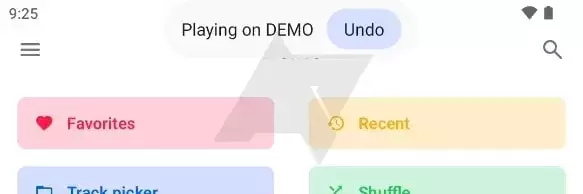
Owners of Apple devices are familiar with the AirPlay function, which allows you to broadcast information from a smartphone screen to another device, such as a TV or tablet. Google implements a similar option in Android 13, giving users the opportunity to instantly display content on another device, as well as interact with relevant notifications.
Quick scanning of QR codes
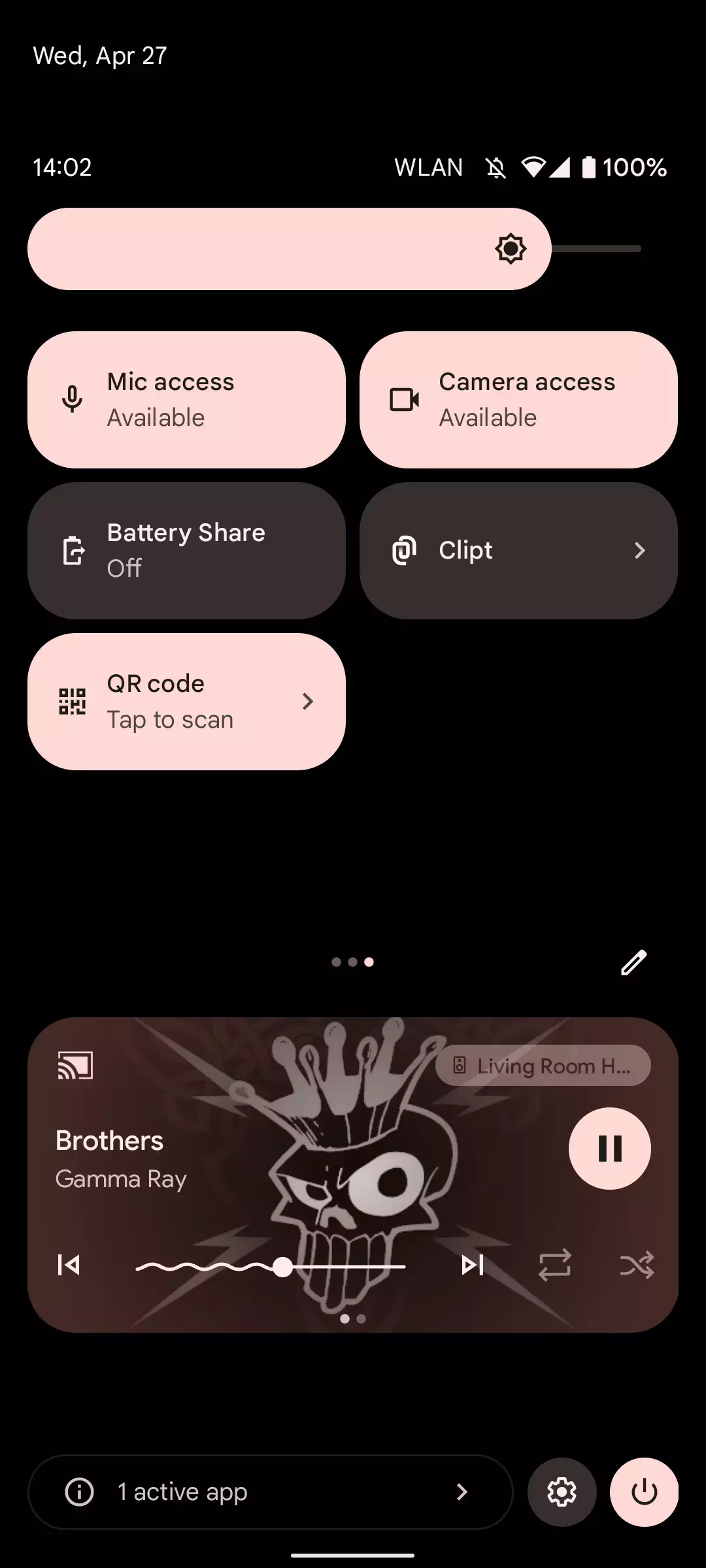
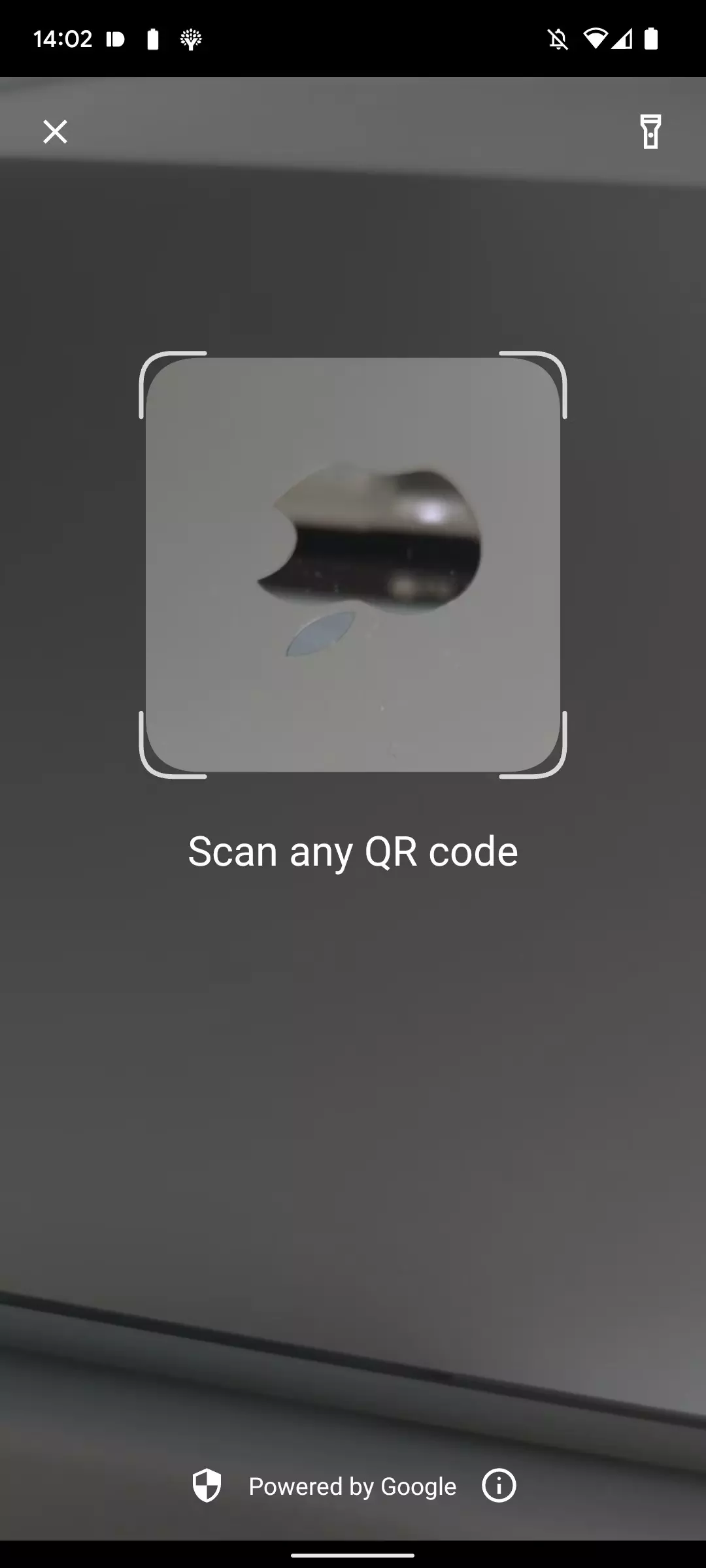
Recently, QR codes have become even more popular, and therefore Google developers in the latest version of the system decided to make the QR scanning process more convenient. Now the QR Code Scanner will be located right in the control center.
Choice of language for individual applications
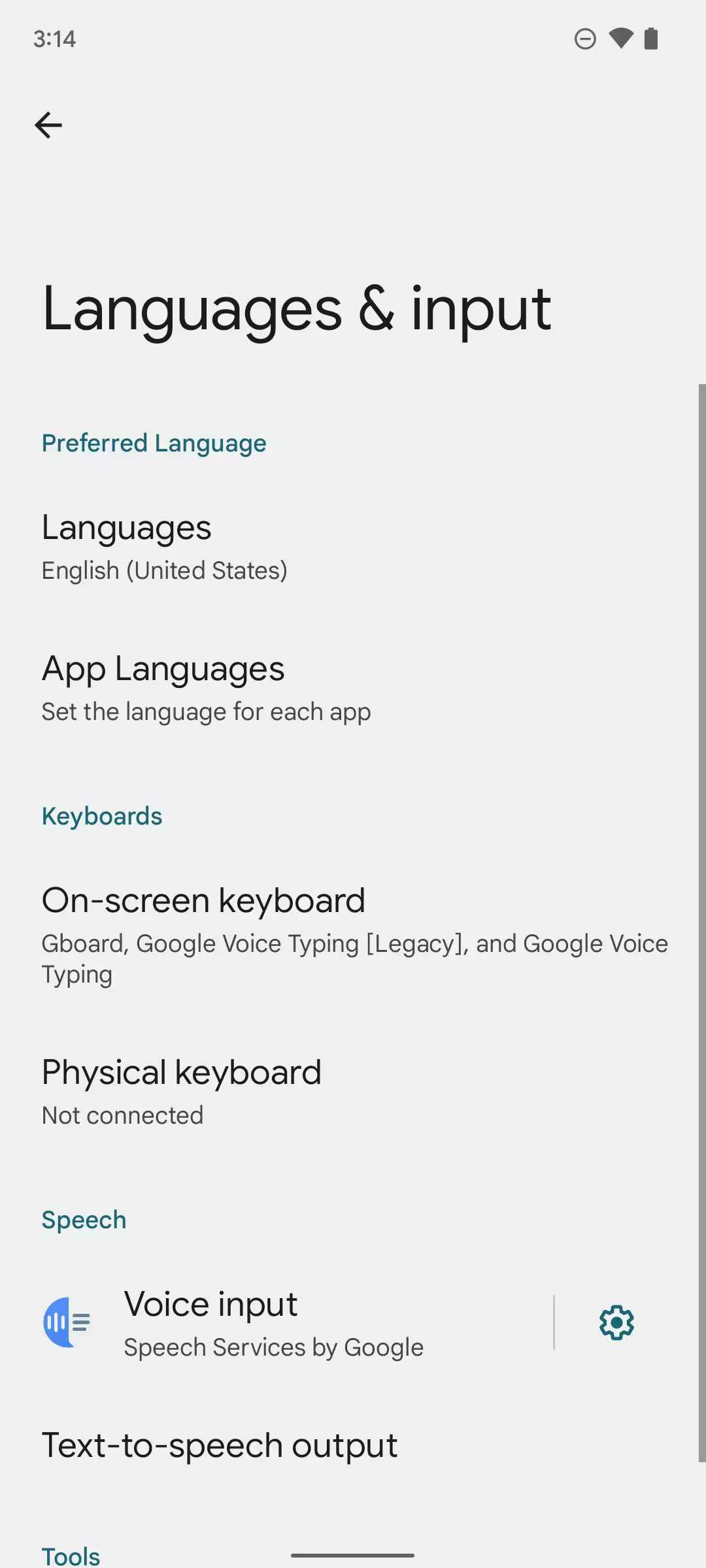
In previous versions of the system, the language of the program interface was automatically adjusted to the system settings of the language. In Android 13, the owner of the device can choose the language for each individual application.
NFC payment for different users
If several people use your smartphone, then you will be pleased with a new option that allows you to choose NFC payment for different accounts. Now there will be no situations when another person pays with your bank card.
Tiles in the Quick Access menu
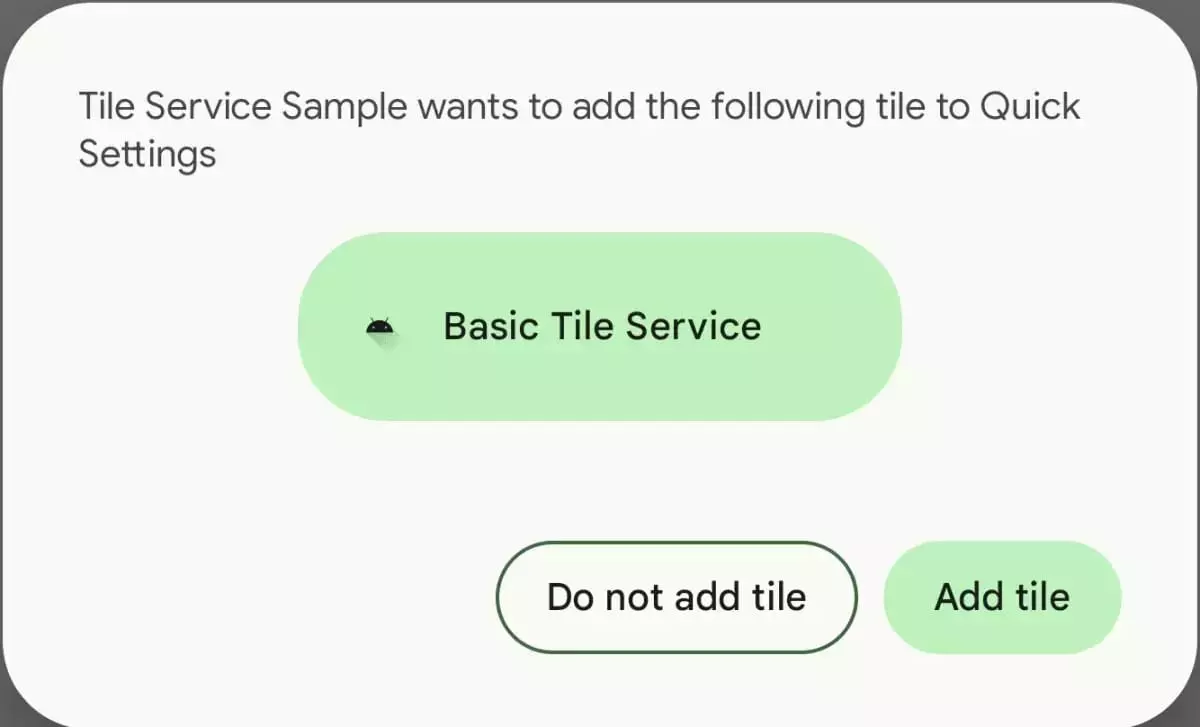
Previously, the Android operating system allowed device owners to configure only standard tiles in the Quick Access toolbar. Now this function works with third-party software. The offer to add tiles will be displayed the first time the application is launched.
Evolution of Material You design
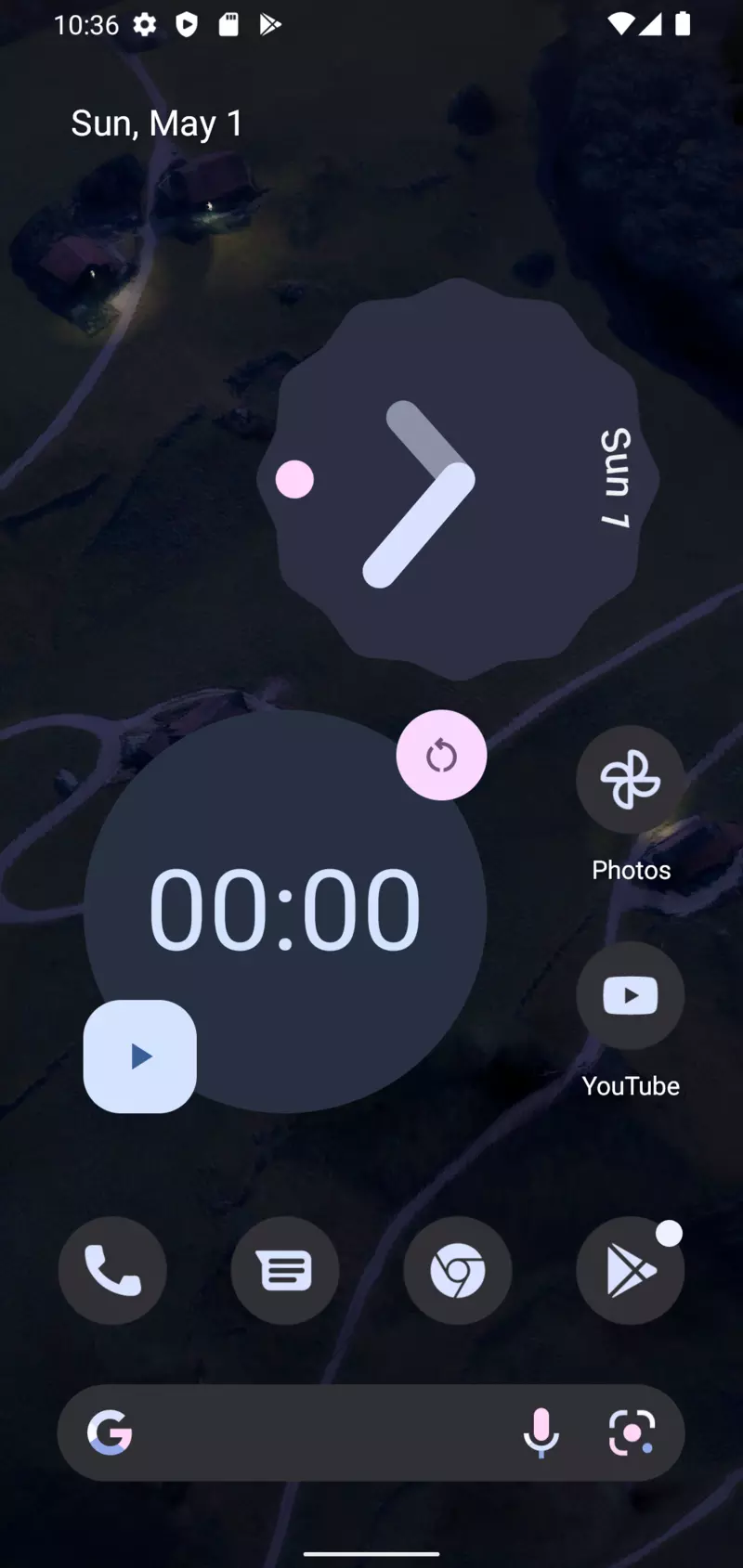
Each Android 13 video review focuses on the design of the operating system, which continues to operate the Material You interface. In the thirteenth generation of firmware, users will receive more color scheme options, and the chosen theme will affect not only the appearance of the shell, but also the interface of third-party applications.
In the thirteenth version of the operating system, design variability will affect not only the shell, but also its individual elements. In particular, in Android 13, smartphone owners will have the ability to change the design of the watch on the lock screen. Previously, only a large dial was displayed.

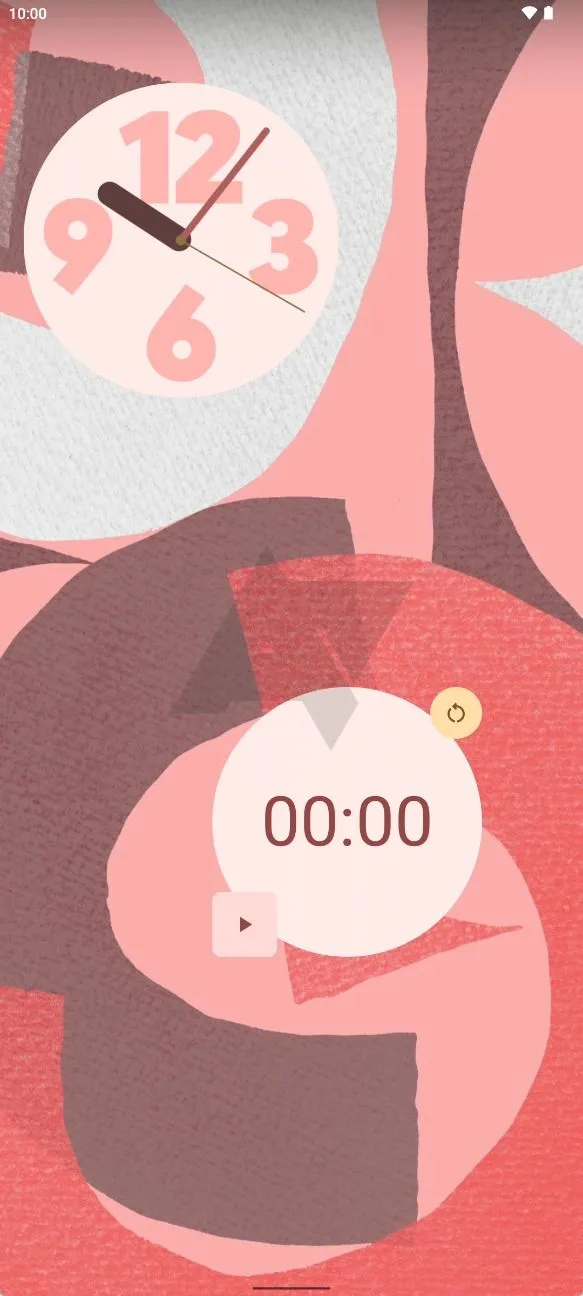
The menu for selecting a device for playing content has also slightly changed. On Android 12, it was displayed at the bottom, and now it will be located in the middle.
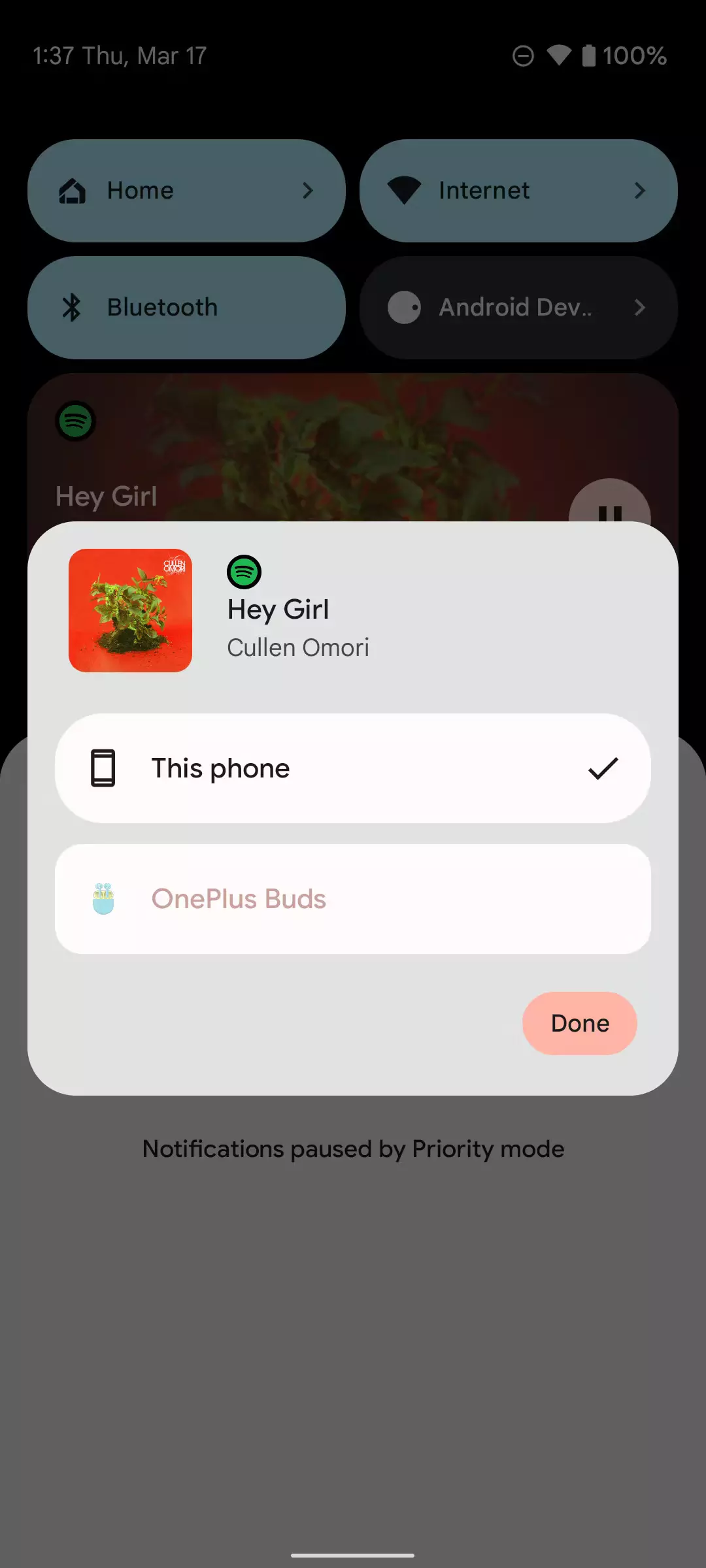
Optimization
In addition to functional innovations and small design changes, Android 13 can offer optimization of some functions. In particular, the developers have adapted the shell for all types of devices, including foldable smartphones or tablets. In all cases, the interface will look perfect.
Small changes affected the work of the quiet mode. Its updated version will turn off not only sounds, but also vibration.
Another innovation is the ability to disable the "Home" button when pressed long. Now you can prevent the accidental launch of the Google Assistant. In addition, the developers have finally brought support for the Bluetooth Low Energy Audio standard, which will be appreciated by the owners of wireless speakers and headphones.
Safety
In the latest update, the developers paid a lot of attention to security settings. In particular, after installation, the user will now be able to allow or prevent applications from displaying notifications.
Improved encryption in group chats using the RCS protocol has also been implemented. Finally, Android 13 phones will receive support for the DNS over HTTPS standard, which will allow better encryption of DNS requests when accessing the Internet.
Release date of the Android 13

Traditionally, for Google, the release date of the new operating system is divided into several stages. So, back in February, a version of Android 13 for developers was released, which was tested by a narrow circle of specialists. From April to June 2022, beta testing of Android 13 is planned, and the final release of the thirteenth generation of firmware is expected in the fall. It will probably be October 2022. Your device may not receive this update immediately. You may have to wait a few months.
List of devices that support Android 13

Android 13 will be supported by devices from all known manufacturers. Below is a list of smartphones that are most likely to receive the update:
- ASUS: ZenFone 8 (Flip), ROG Phone 5 (5s).
- Google Pixel: 4, 4a, 4a 5G, 4 XL, 5, 5a, 6, 6 Pro.
- Motorola Edge: 20, 20 Lite, 20 Pro, Plus (2022), 30 Pro.
- Nokia: X20, G10, G11, G20, G21, G50, G300, X10, X100, X20, XR20.
- OnePlus: 8, 8T, 8 Pro, 9, 9R, 9 Pro, 10 Pro, Nord 2, Nord CE, Nord CE 2.
- OPPO: reno7 (Pro), reno6 (Pro), reno5 Pro, Find N (X5 Pro), F19 Pro+, F21 Pro+, A96.
- Realme: GT Neo (1-3), GT (1-2), GT Master Edition, 8, 9.
- Samsung Galaxy: S10-S22, Note 10-20, A03 (A03s), A12, A13, A22, A23, A32, A33, A42, A51-53, A71-73, M01, M12, M22, M23, M31-33, M42, M52, M62.
- Vivo: X60-80.
- Xiaomi: 11-12 (all models).
- Redmi: 10 (all models), Note 10-11 (all models).
- POCO: M3 Pro (5G), M4 Pro (5G), F3-4, X3 Pro, X3 GT.
These are not all phones that can be updated to the latest version of Android. Newer devices will also be updated and, probably, some models from the past will receive this update.
How to install
The way you upgrade to Android 13 is no different from what was relevant for previous versions of the operating system. Therefore, after the update is released, you will need:
- Open smartphone settings.
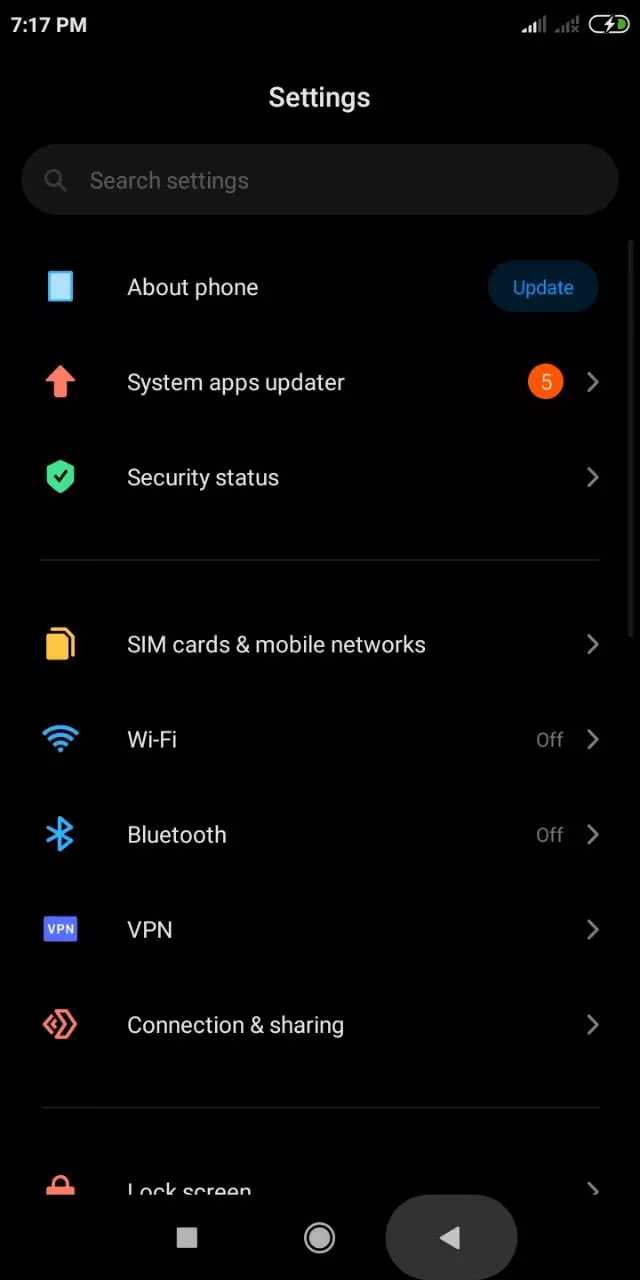
- Go to the "About phone" section, and then - "System update."
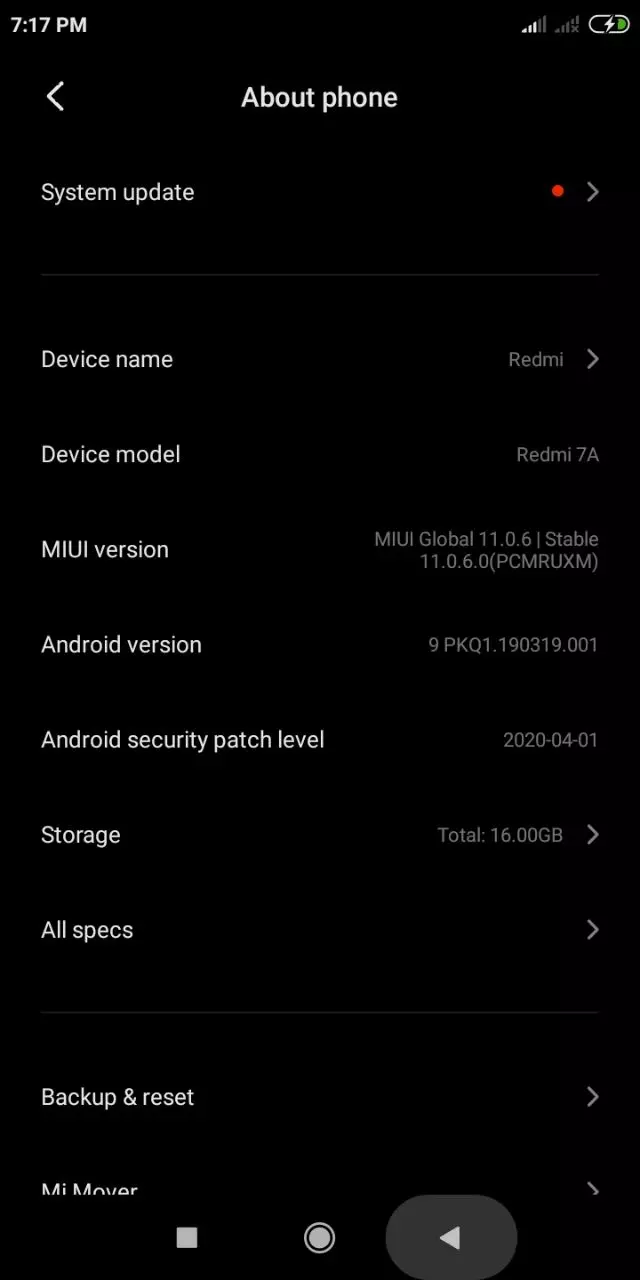
- Click Check for Updates.
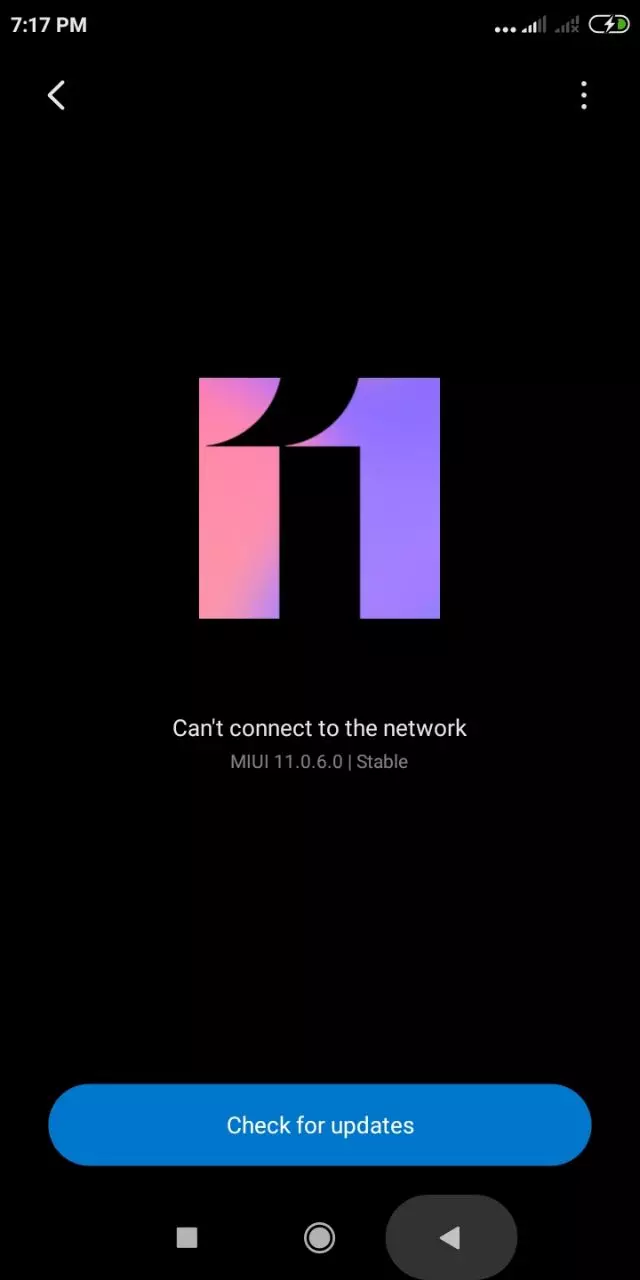
- If there are updates, you need to press "Download" and "Install" one by one.
The installation can also be performed manually. You will need to download the firmware archive, and then download the downloaded file through the "Software Update" settings section.
Installing Android 13 firmware
Now it has become even easier to update and install the operating system of your smartphone or tablet to the latest version. To install the new firmware, just download Android 13 from our website, follow the instructions from the downloaded archive, download and install the application on your smartphone or tablet with the Android operating system.
To download the firmware for your mobile device, you need to click on the link below:
Download Android 13 (TP1A.220905.004, Sep 2022)


