The latest version of the world's most popular mobile operating system brings forth a significant amount of new features and improvements. Android 9.0 Pie aims to save us all from excessive dependence on smartphones, brings its users new emotions from interacting with the device and improves the devices management.
What's new?
The full name of Android 9.0 was disclosed on August 6, 2018. Many fans expected that the new OS would be called Pistachio, but Google chose a sweeter product, as usual. Let’s see what the OS has in store for us and which phones will be updated soon.

Updated Look based on Material Design 2
Perhaps the first thing that users may notice is the new system font. This is Google Sans, which replaced the familiar Roboto. We will be able to see it not only in the system itself, but also in other Google products. It looks interesting, a sort of a creative approach that corresponds with the concept of the “Corporation of Good”.
Due to the advent of larger phones with rounded edges, smoothing is now trending. iOS and Android are actively using it so that the content looks more appropriate on newer screens. In Pie, dialog boxes, the application menu and the notification bar come with rounded edges. Google Assistant and the search engine itself now also have smoothed white cards.
Light and dark themes have been modified in Android Pie, while still coloring the system, the launcher, some apps and system settings. You can apply them manually or make their selection automated based on the wallpaper. The settings menu itself has also been changed: now the icons are colored and the categories are better organized. At the top of the menu is a large search field made as an elongated oval.
New Status Bar and Its Contents
In Android Pie, the clock icon has been moved from the far right corner of the screen to the far left. That’s not a major change by any means, but this was done to better accommodate phones with notches. Before you ask – yes, notches are now natively supported.
The bar allows not only to quickly respond to messages, but also to have a full conversation there and view attachments. Android Pie has pre-generated AI responses similar to those of Gmail. There is a new option to save unsent messages, so that if you minimize something without completing your reply you can continue writing it later.
The quick settings field is now better optimized to interact with the notification bar: when you expand the first bar, the second one becomes completely minimized, and vice versa. It’s really convenient on larger devices. The settings icon was moved from the top of the quick settings to the very bottom, which is annoying, as now you need to perform an extra action by fully expanding the menu to tap on the icon.
Overall the interface looks great, the little blue round icons on a white background are simply beautiful. The volume control menu has also been updated and now looks as a tile. It pops up from the side of the volume rocker and has additional buttons for changing sound profiles and switching to settings. By default, it adjusts only the media volume and not system sounds or calls.
Significantly increased battery life, performance and smoothness
The best part of this new version are the animations. They are a perfect symbiosis of the smoothness of iOS and the speed and mobility of all Android devices. The smoothness of the system has improved significantly, no exaggeration here. You just have to see it for yourself. Minimizing pop-ups, transitions – everything looks amazing, and no lag even when using the Developer Preview. When it comes to animations, there’s now not only the fading effect, but also pleasant expanding and minimizing animations that help to better understand the origin of the notification or the location of an app’s shortcut.
The performance, or rather the responsiveness is also impressive. Returning to the primary desktop and any touches are immediately processed with no lag, even launching apps is now much quicker. Multitasking also works great.
Android Pie brings forth new improvements for autocomplete, which allows applications to save and automatically insert usernames and passwords when re-authorizing. The systems adds native support for double cameras.
Google continue to improve battery life by suppressing background processes. In addition to the limitations introduced in previous updates, Pie cuts down on the ability of applications to receive sensor information they are working in the background. Apps can no longer access the microphone or camera.
Thanks to the new tracking system for rarely used programs, the developers promise an increase of 30% to battery life for a single charge. The security functions have received improved encryption for backups and other fixes.
Fighting Smartphone Addiction
There is a growing concern about phone addiction (most notably this year), which has social consequences and affects the health of people that spend too much time staring at their displays. In response, Google have launched the Digital Wellbeing tool, which provides users with more information on how they use their devices.
The new Shush feature can be applied to apps just like “Do Not Disturb” functions for notifications. App Timer allows you to set restrictions on certain apps, meaning users can set the allowed usage time limit for the apps.
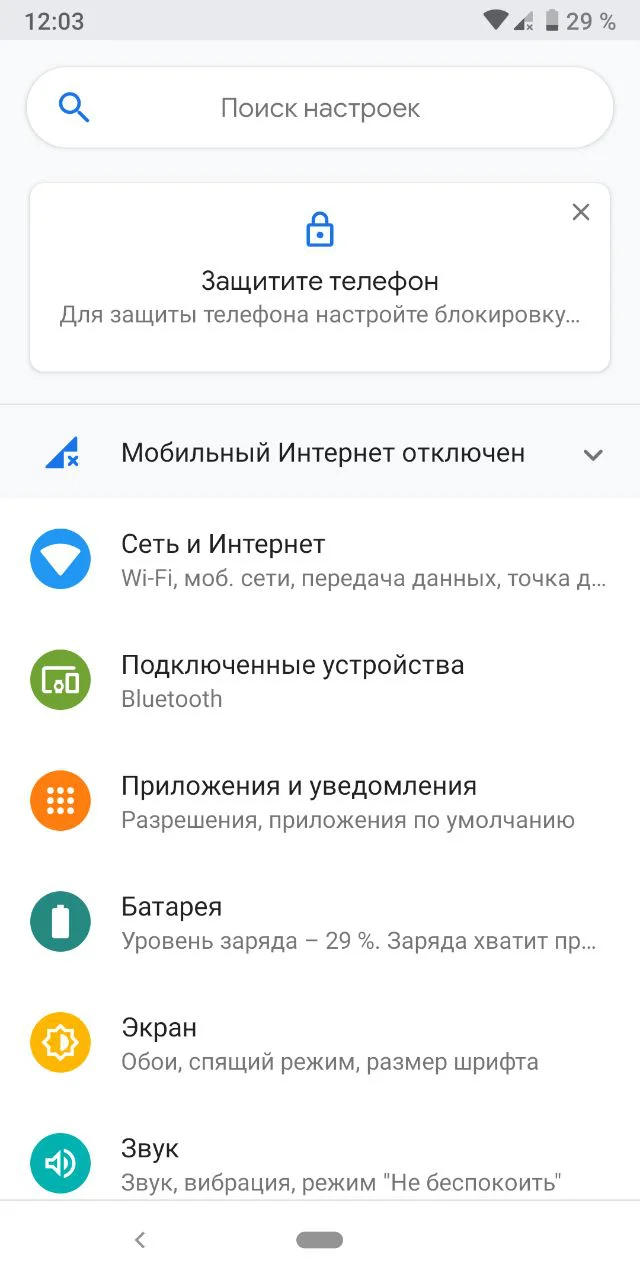
Wind Down is an another impressive feature – it lets users set the time range in which they want to use the phone less. So, the device will work in black and white during the specified time period. This is a powerful visual cue that will remind you to take a break. It also removes the most notable and attractive part of smartphone usage – vibrant colors and visual effects.
Apple have also shown their response to the phone addiction features in iOS 12 beta. It’s difficult to compare their solutions as Google did not include their tools in the pre-release version of the firmware, but they obviously use similar tools to achieve similar goals.
Redesigned Multitasking and New Gestures
Just as Apple got rid of the Home button on the iPhone X, Android Pie removed the usual on-screen keys in favor of a new gesture system. Instead of three regular icons, users now have one elongated, multi-functional Home button in the center of the bottom of the screen, as well as a Back button located on the left.
Here's what you can do with these gestures.
- Swiping up on the middle button opens the recent apps window.
- The same gesture done once again opens a list of installed programs.
- Holding down the Home button calls up the Google Assistant.
- Swipe to the right is similar of pressing Alt+Tab on a PC, as it opens the previous application.
- If you swipe the home button left and right when in multitasking mode, you can quickly switch between applications.
- A single tap on the oblong button returns you to the desktop.
- Pressing the Back button works just as before.
It’s an extremely convenient feature that lets you easily access apps from anywhere in the system. At first it’s really unusual, but after an hour or so of usage you start thinking of how you even lived before without it. Images of minimized apps in the Recents list are now interactive – you can select text in them, and holding the icons will launch a menu with program settings or multitasking. All apps now feature shortcut menus, which so far look like the most useless thing.
Google Assistant still looks like Google Now and boasts many features.
Tiles of recent applications are now arranged horizontally, just as in MIUI 9. A Google search bar is located below, as well as the five most popular applications also available in the installed apps list.
If you don’t like the auto-rotate, this new feature can help: if you put your smartphone in a horizontal position, an icon will pop up that allows you to enable the landscape mode. Convenient for those who rarely flip their phone and hate false auto-rotate positives.
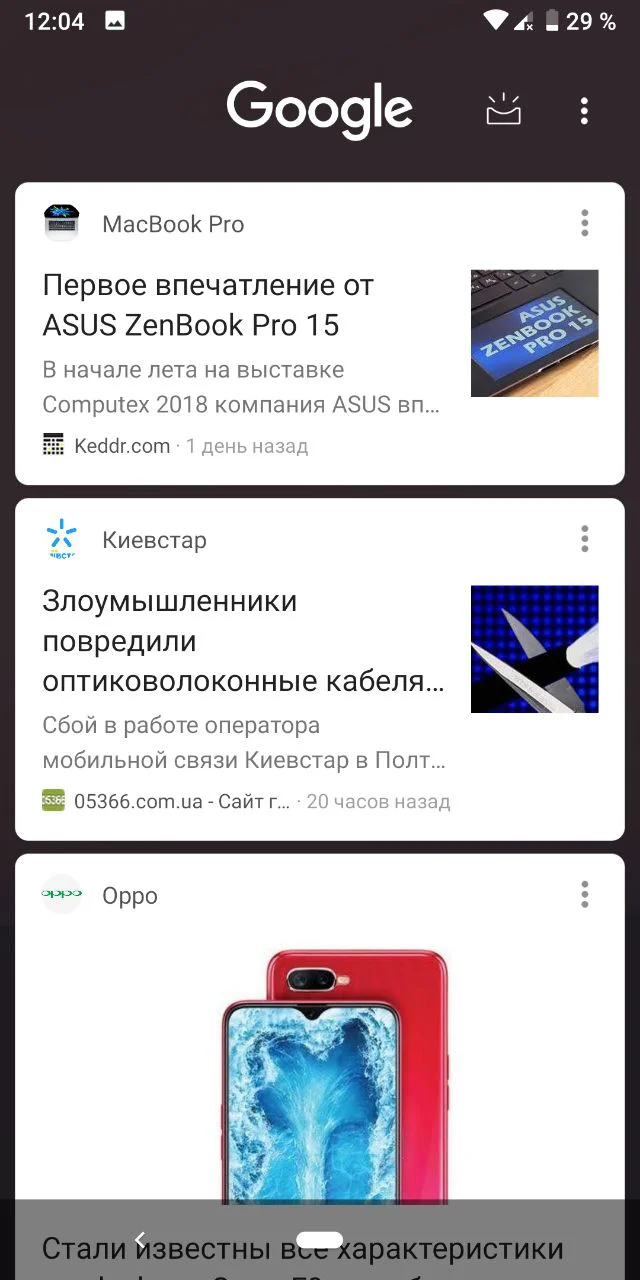
Gestures, although convenient, make elongated screens pointless. What is the point of such screens if the bottom part is eaten off by the panel, so the content is cut off... Google have to think this through and completely remove this element from the workspace. It’s really annoying when Google Photos show a list of categories which is located in the lower part while there is another content bar below. The gesture system of MIUI and OnePlus phones is much better and truly frees up space.
List of devices receiving Android 9.0 Pie support
The vast majority of smartphones that will receive the update are flagships devices released in 2018 and 2017, as well as some older models. The users should receive the update within six months, but some of the devices will get it much earlier. For now, let's say that if you have a Pixel of the first or the second generation or Essential Phone you will get the fresh update before long.

How to install the update?
An update will be downloaded to your phone and displayed in the notification bar or in the update menu. Install the OTA update.
Hardcore fans will be happy to know that the official GSI of Android 9 Pie is now available online and can be installed on any phone supporting Project Treble. The source code of the firmware is also available, so you can expect customs to appear in the near future. Everyone who is familiar with the process of installation of such ROMs will be able to flash the downloaded archive through custom recovery and try out the firmware.
In conclusion, we can safely say that the Pie is a success! Compared to the sterile and far from ideal Oreo, this is a much needed update which improves a variety of functions and makes interacting with a phone much more pleasant.
Installing Android 9.0 Firmware
Now updating and installing the operating system on your smartphone or tablet has become even easier. Just download Android 9.0 from our website, follow the instructions, download and install the application on your smartphone or tablet operating on the Android system to install the new firmware.
To download the firmware for your mobile device, you need to select your device from the list below or by clicking the link:
Download Android 9.0 Pie (lineage-16.0)


