How to Change Ringtone on Xiaomi Qin2
The smartphone Xiaomi Qin2 has a basic melody, which plays during the incoming call. It annoys many people that is why they want to change the ringtone on Xiaomi Qin2. There are several ways to perform the operation.
Through the settings
The settings section of any smartphone based on Android, including Xiaomi Qin2, allows changing different parameters. In particular, it is allowed to change melody, which sounds when a call comes in:
- Open the settings of your device.
- Go to the section «Sound and vibration».
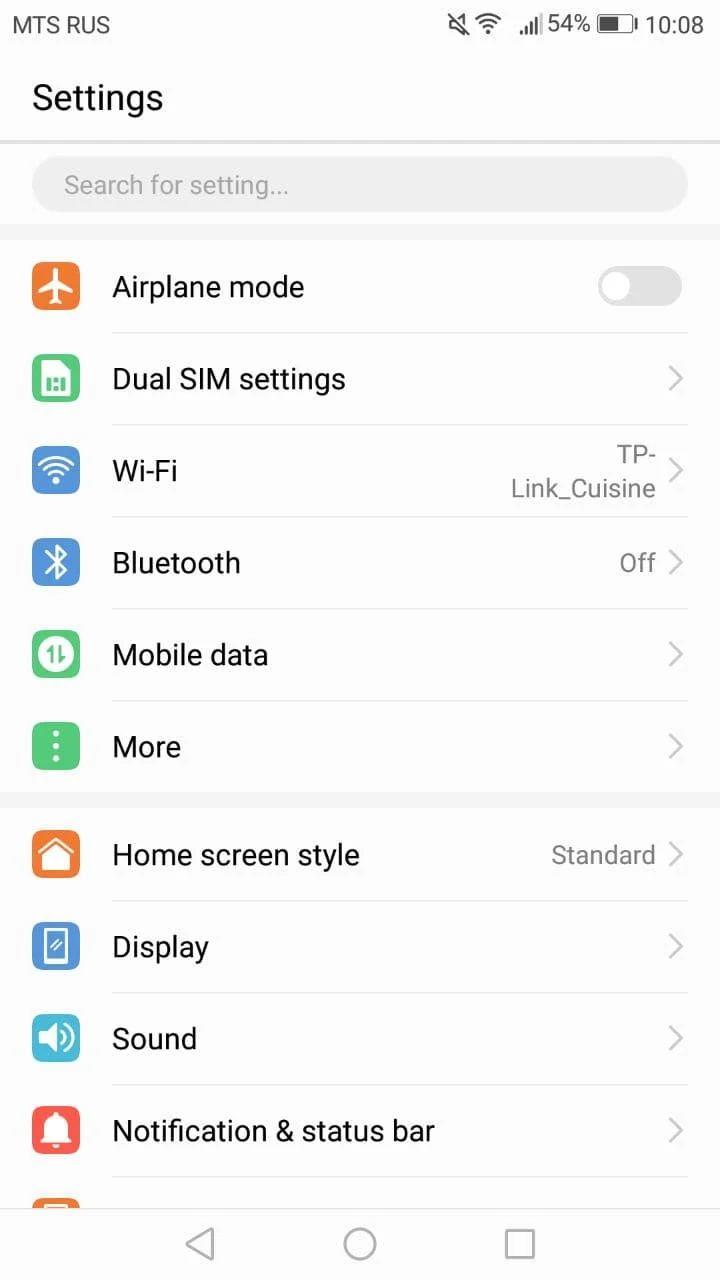
- Tap on the «Ringtone».
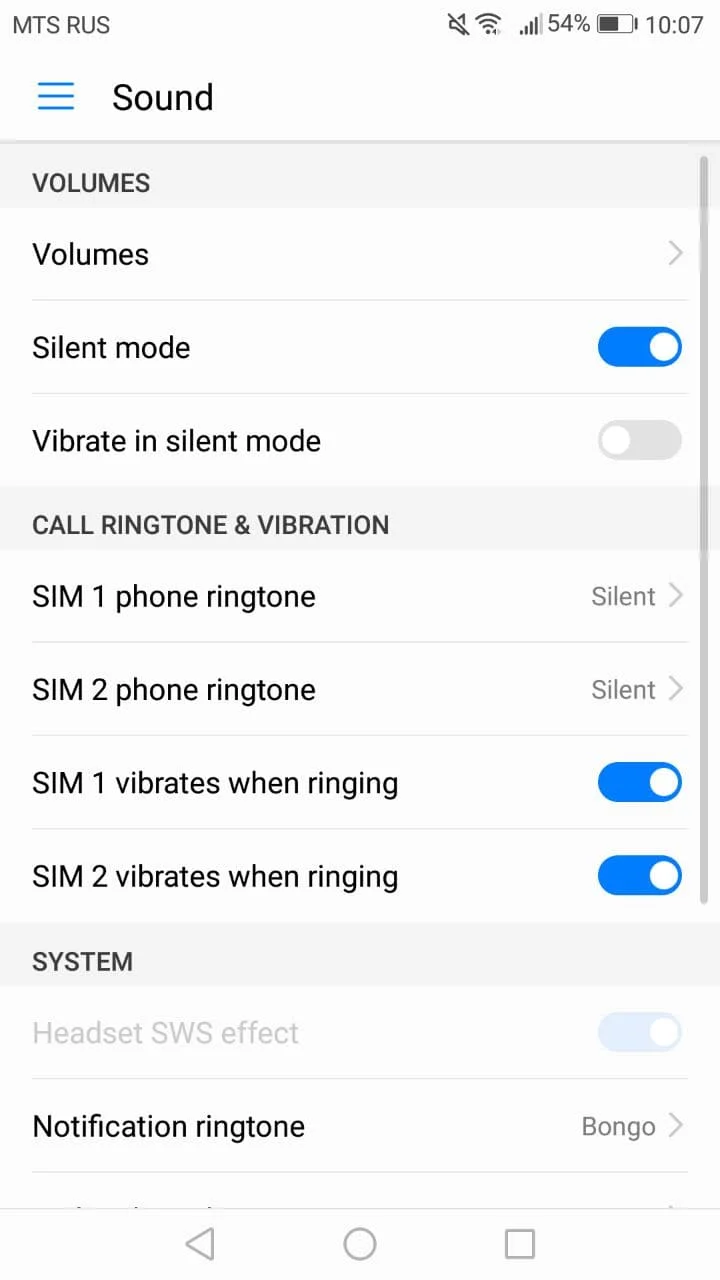
- Select the desired melody from the provided list.
Note that names of some menu items might be different depending on the firmware version. However, this will not affect on the process of changing the ringtone because the settings section has a clear interface, and if you wish, you can use a search bar.
With a help of the player
If you want to set not a standard melody, but a downloaded song as the ringtone, then the optimal way to perform this operation will be to use the built-in Xiaomi Qin2 player. Of course, you can do the same through the settings, but in this case searching of the needed song will be difficult. To change the ringtone follow the instruction:
- Open the standard app «Music».
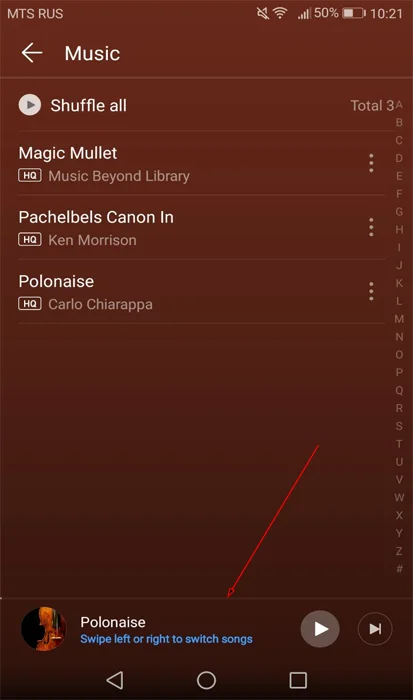
- Find desired song and open it.
- Press the button, which looks like three dots.
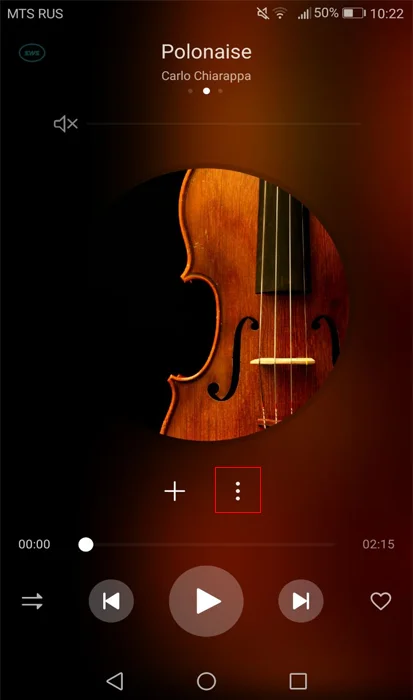
- Select the option «Set ringtone».
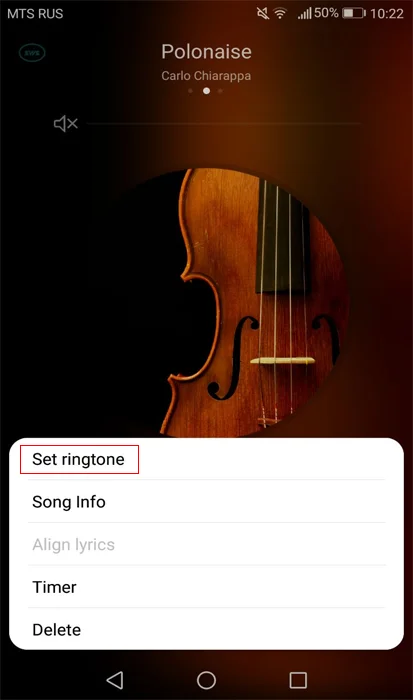
Third party players also allows setting up the ringtone, as you want. However, then you have to make sure, that you have given necessary permissions to the app before. For example, without access to contacts or files third party player will block an opportunity of setting the desired ringtone.
Changing of the contact ringtone
This way is suitable for those who wants to separate ringtones depending on who makes a call. The standard app «Dialer» allows selecting a melody or song for specific subscriber. To perform this operation you need to:
- Open an app «Dialer».
- Go to the contact list.
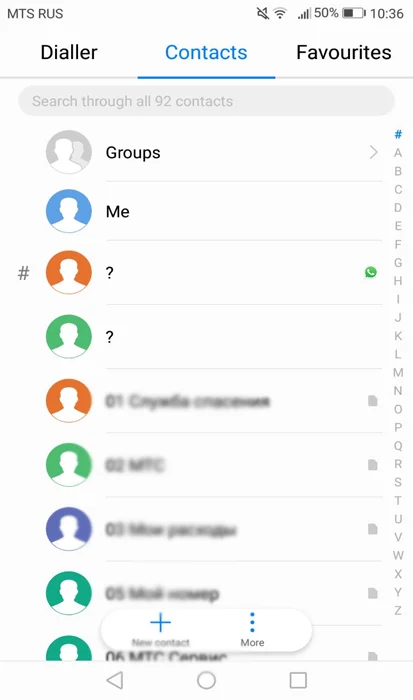
- Open the card of the subscriber whose number is written in your phone book.
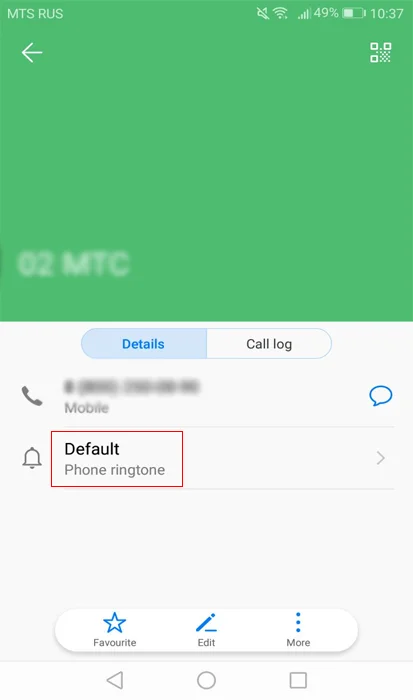
- In the «Phone ringtone» tab, select the desired song.
In the case of changing the ringtone for the specific person, it is necessary to provide clarification. The option of changing the ringtone is allowed only for those subscribers, who are in the contact list. So, you cannot set up a melody to an unfamiliar number. You have to add it to the contact list beforehand.
Share this page with your friends:See also:
How to flash Xiaomi Qin2
How to root Xiaomi Qin2
Hard reset for Xiaomi Qin2
How to reboot Xiaomi Qin2
How to unlock Xiaomi Qin2
What to do if Xiaomi Qin2 won't turn on
What to do if Xiaomi Qin2 doesn't charge
What to do if Xiaomi Qin2 doesn't connect to PC via USB
How to take a screenshot on Xiaomi Qin2
How to reset FRP on Xiaomi Qin2
How to call recording on Xiaomi Qin2
How to update Xiaomi Qin2
How to connect Xiaomi Qin2 to TV
How to clear the cache on Xiaomi Qin2
How to backup Xiaomi Qin2
How to disable ads on Xiaomi Qin2
How to clear storage on Xiaomi Qin2
How to increase font on Xiaomi Qin2
How to share internet on Xiaomi Qin2
How to transfer data to Xiaomi Qin2
How to unlock bootloader on Xiaomi Qin2
How to recover photos on Xiaomi Qin2
How to record the screen on Xiaomi Qin2
How to find blacklist in Xiaomi Qin2
How to set up fingerprint on Xiaomi Qin2
How to block number on Xiaomi Qin2
How to enable auto-rotate on Xiaomi Qin2
How to set up or turn off an alarm on Xiaomi Qin2
How to enable battery percentage on Xiaomi Qin2
How to turn off notifications on Xiaomi Qin2
How to turn off Google assistant on Xiaomi Qin2
How to turn off the lock screen on Xiaomi Qin2
How to delete app on Xiaomi Qin2
How to recover contacts on Xiaomi Qin2
Where is the recycle bin on Xiaomi Qin2
How to install WhatsApp on Xiaomi Qin2
How to set contact photo in Xiaomi Qin2
How to scan QR code on Xiaomi Qin2
How to connect Xiaomi Qin2 to computer
How to install SD card in Xiaomi Qin2
How to update Play Store in Xiaomi Qin2
How to install Google Camera in Xiaomi Qin2
How to enable USB debugging on Xiaomi Qin2
How to turn off Xiaomi Qin2
How to charge Xiaomi Qin2
How to use the camera on Xiaomi Qin2
How to find lost Xiaomi Qin2
How to set password on Xiaomi Qin2
How to turn on 5g on Xiaomi Qin2
How to turn on VPN on Xiaomi Qin2
How to install apps on Xiaomi Qin2
How to insert a SIM card in Xiaomi Qin2
How to enable and configure NFC on Xiaomi Qin2
How to set time on Xiaomi Qin2
How to connect headphones to Xiaomi Qin2
How to clear browser history on Xiaomi Qin2
How to disassemble Xiaomi Qin2
How to hide an app on Xiaomi Qin2
How to download YouTube videos on Xiaomi Qin2
How to unblock a contact on Xiaomi Qin2
How to turn on the flashlight on Xiaomi Qin2
How to split the screen on Xiaomi Qin2
How to turn off the camera sound on Xiaomi Qin2
How to trim video on Xiaomi Qin2
How to check RAM in Xiaomi Qin2
How to bypass the Google account on Xiaomi Qin2
How to fix black screen on Xiaomi Qin2
How to change the language on Xiaomi Qin2
How to open engineering mode in Xiaomi Qin2
How to open recovery mode in Xiaomi Qin2
How to find and turn on a voice recorder on Xiaomi Qin2
How to make video calls on Xiaomi Qin2
Xiaomi Qin2 sim card not detected
How to transfer contacts to Xiaomi Qin2
How to enable/disable «Do not disturb» mode on Xiaomi Qin2
How to enable/disable answerphone on Xiaomi Qin2
How to set up face recognition on Xiaomi Qin2
How to set up voicemail on Xiaomi Qin2
How to listen to voicemail on Xiaomi Qin2
How to check the IMEI number in Xiaomi Qin2
How to turn on fast charging on Xiaomi Qin2
How to replace the battery on Xiaomi Qin2
How to update the application on Xiaomi Qin2
Why the Xiaomi Qin2 discharges quickly
How to set a password for apps in the Xiaomi Qin2
How to format Xiaomi Qin2
How to install TWRP on Xiaomi Qin2
How to set up call forwarding on Xiaomi Qin2
How to empty the recycle bin on Xiaomi Qin2
Where to find the clipboard on Xiaomi Qin2
How to Change Ringtone on Another Phones
